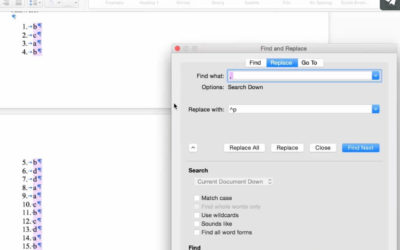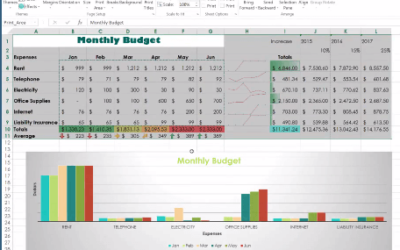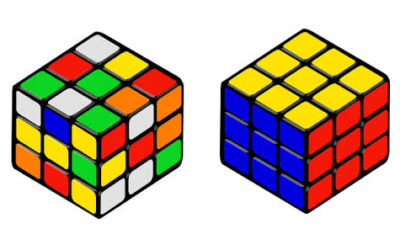I spent several hours today creating an extensive Excel Macro to combine two reports exported out of QuickBooks Premier. I created a Customer:Job Status report and a Job Profitability report, blending them into an Excel table that would allow my client to filter by...
Search Our Blog
Using Word’s Find and Replace to turn a comma series into a list
Microsoft Word's Advanced Find and Replace feature can do WAY more than just replace one word with another one. In this video, I show you how to replace a list of items separated by commas, and turn it into a numbered list running down the page. For example, you could...
Quick Tips: Multiple Selections in Excel
Here's another one of my time-saving Microsoft Excel tips. If you need to make changes to several parts of your spreadsheet at once, don't highlight each one and make the changes individually. Make multiple selections at one time instead! In this example, I want to...
How to Print an Excel Spreadsheet (Without Going Crazy)
How to Print an Excel Spreadsheet You've created a beautiful spreadsheet and now you want to print it. You go to the File Tab and click Print. What comes out of the printer is not quite the work of art you see on your screen... your spreadsheet is split across two...
Microsoft Clip Art Ultimate Guide: Editing, Changing, Drawing & More!
Microsoft Clip Art Ultimate Guide: Editing, Changing, Drawing & More Have you ever wanted to use Microsoft Clip Art in your document, but didn't because it had the wrong colors, or an element you didn’t like? Like we teach in our popular Microsoft Word class, it’s...