Microsoft Word’s Advanced Find and Replace feature can do WAY more than just replace one word with another one.
In this video, I show you how to replace a list of items separated by commas, and turn it into a numbered list running down the page. For example, you could take this:
True, False, It depends
…and turn it into…
- True
- False
- It Depends
…without having to press Enter between each item!
For more useful Microsoft Word Tips and Tricks, read Alicia’s book, You Know Word, But Do You KNOW Word? available in paperback, Kindle, iBooks interactive, and PDF eBook.

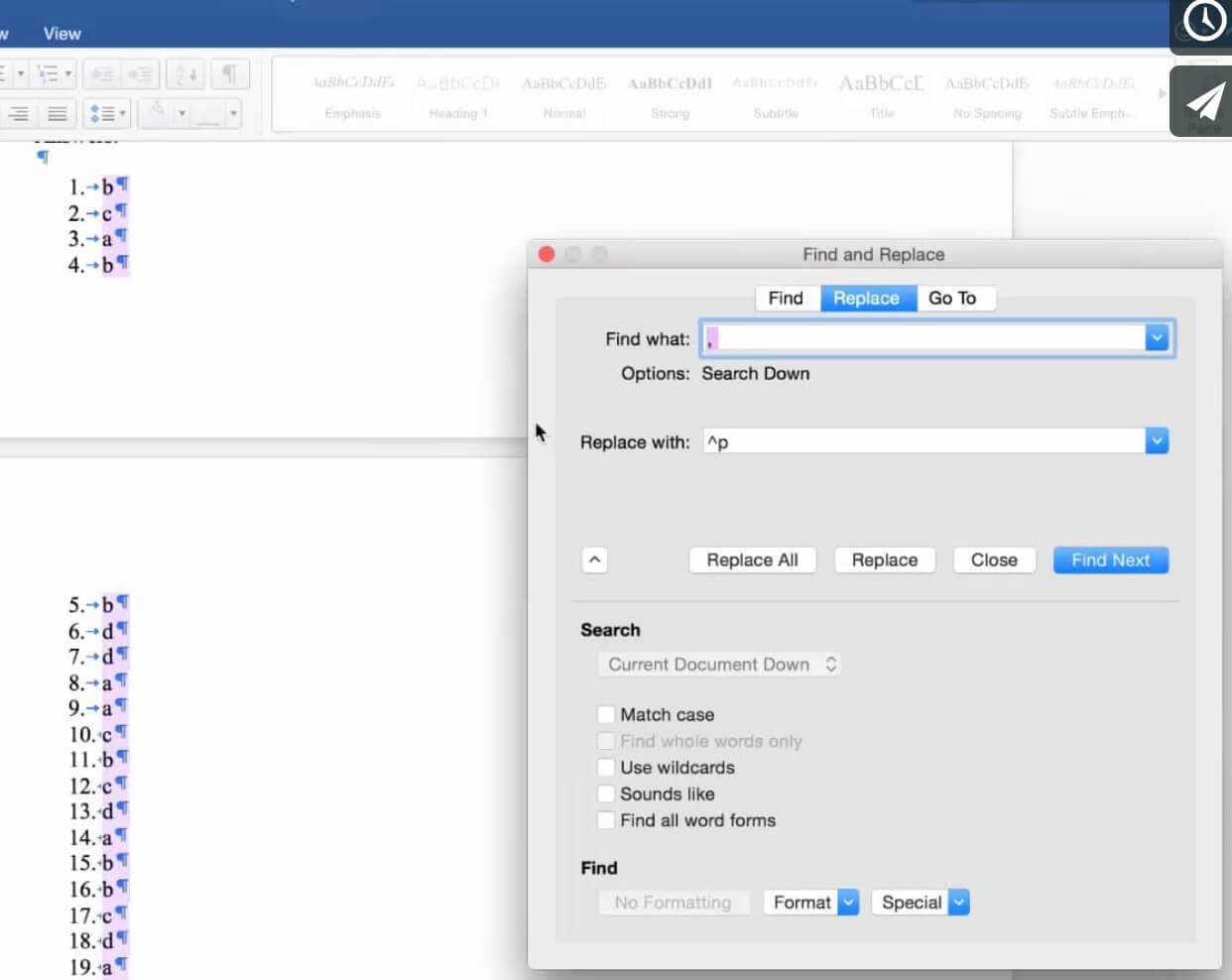



Wow. That worked and took 3 seconds. Thanks so much.