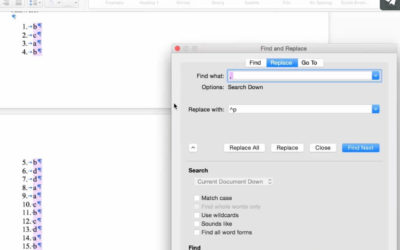Microsoft Office Training
Harness the power of Microsoft Office

Reach new levels of efficiency
Quick tips to greatly improve both your professional and personal productivity.
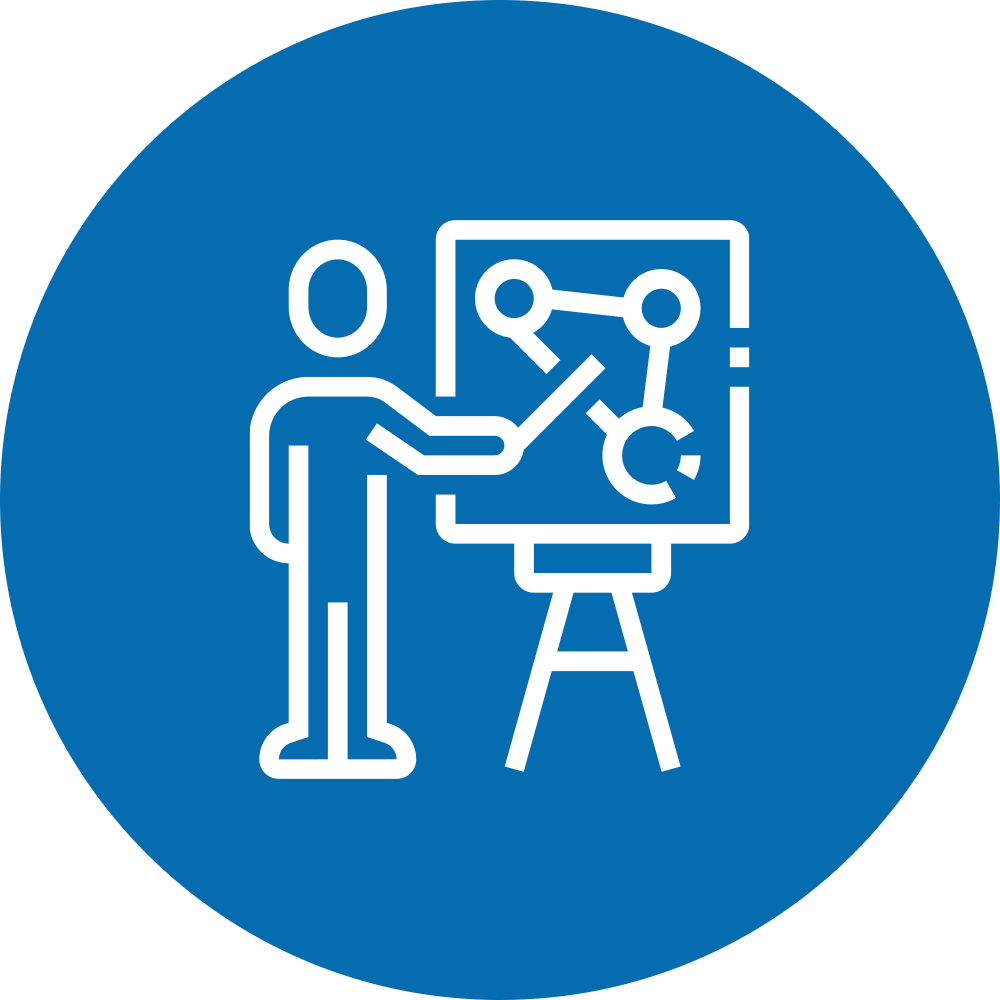
Amp up your professionalism
Whether it’s a nicely formatted Word document, a powerful Excel workbook or a beautiful PowerPoint, you’re outputs will make a great impression.

Experience newfound confidence
Knowledge of these leading programs is a mandatory skill set in today’s world, and understanding how to leverage them will take you far!
Learn to Use:
Microsoft Excel
Microsoft Word
Microsoft PowerPoint
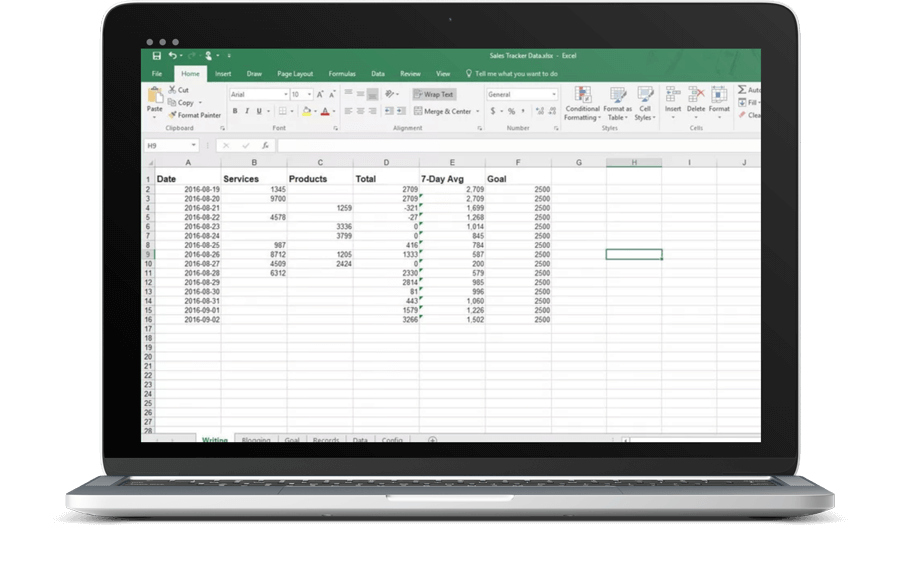
Microsoft Office Training
Master Microsoft Office and have fun in the process!
Microsoft Office has immense power and potential to streamline your day-to-day activities. Every output, from a simple email to a complex spreadsheet, is a reflection on you or your business, so let’s be sure you’re putting your best foot forward. These trainings are not only transformational, but concise and surprisingly fun!
Choose Your Training
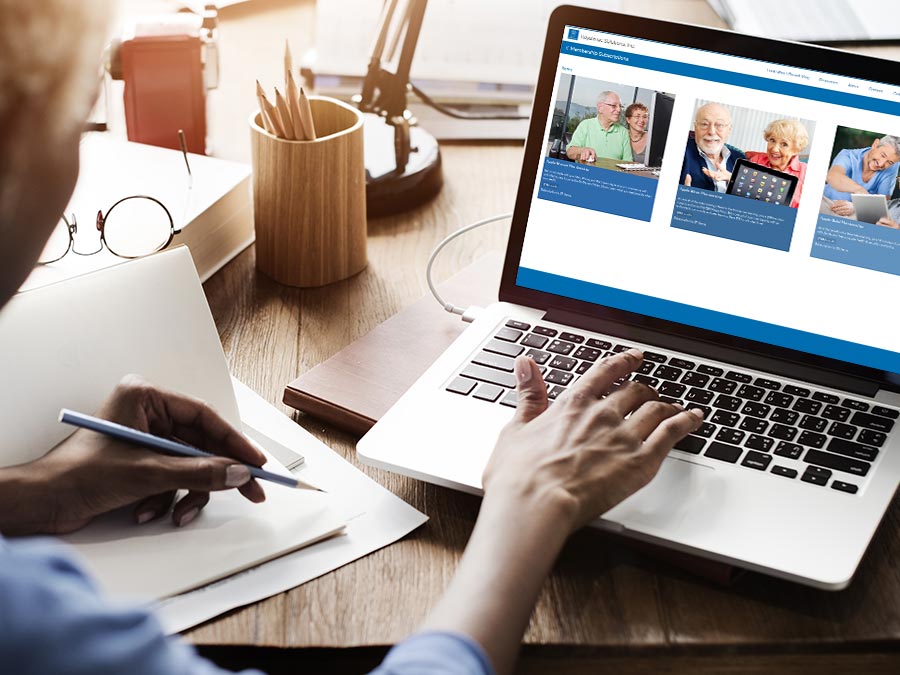
Membership Subscriptions
With this subscription, you’ll have ongoing access to a library of convenient training videos, as well as regular check-ups, backups and priority access to one-on-one support with Alicia.
On-Demand Video Courses
Unlock an extensive library of valuable webinars and training videos so you can learn at a time and pace that’s best for you.

Live Classes & Webinars
Attend comprehensive, in-person classes or join virtually from anywhere in the world. Class recordings even allow you to revisit the material at your own convenience.

One-on-One Training
Have a unique Microsoft Office product issue? With customized one-on-one training, we’ll dive into even the most complex issues together and quickly get you back on track!
Microsoft Excel Training
Transform your productivity and efficiency
You’ll be surprised at how built-in features in Excel can make your life more organized and convenient. No matter your starting skill level, these trainings will have you sorting, filtering, and pivoting like a pro.
Microsoft Word Training
Stand out with professional documents
The helpful formatting tips, shortcuts, and processing tools covered in this training will make working with Microsoft a breeze. Your documents will be beautiful and polished— you have our Word!
Microsoft PowerPoint Training
Make a more Power-ful-Point
Learn to harness templates, themes, graphics, and animations to bring your PowerPoint presentations to life! Not only will your presentations be more professional, but more engaging, captivating and interactive.
Start using technology with ease!

Choose your training
Choose from hundreds of video courses and live webinars, or invest in personalized, one-on-one training from our experts.

Create an account
Set up an online hub for all your training needs and resources so you have an easy-to-access library of information and support.

Learn!
Take the courses and begin to have fun using the same tech that once drove you crazy.
Testimonials
Don’t take our word for it, see for yourself with our 5-star reviews
Microsoft Office Resources, Tutorials, Tips, and Tricks
When Personal.XLSB in Excel fails to load
I spent several hours today creating an extensive Excel Macro to combine two reports exported out of QuickBooks Premier. I created a Customer:Job Status report and a Job Profitability report, blending them into an Excel table that would allow my client to filter by...
Using Word’s Find and Replace to turn a comma series into a list
Microsoft Word's Advanced Find and Replace feature can do WAY more than just replace one word with another one. In this video, I show you how to replace a list of items separated by commas, and turn it into a numbered list running down the page. For example, you could...
Quick Tips: Multiple Selections in Excel
Here's another one of my time-saving Microsoft Excel tips. If you need to make changes to several parts of your spreadsheet at once, don't highlight each one and make the changes individually. Make multiple selections at one time instead! In this example, I want to...