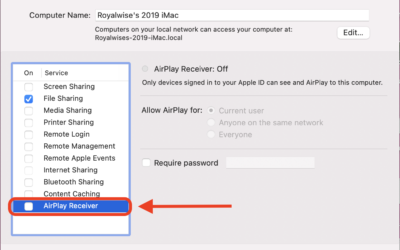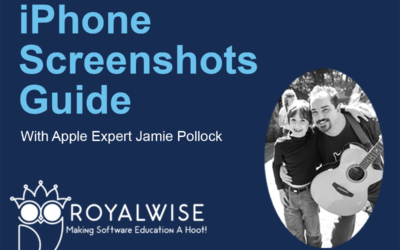Apple Watch Training
We’ll Help You Master Your Apple Watch
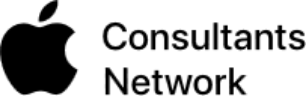
Our Apple Watch Training Courses are Carefully Designed for People Like You
No fancy jargon. No overly-complicated videos. Just straightforward training to give you complete control over your Apple device.

Make your life easier
Explore the endless ways technology can make your life more efficient and enjoyable.
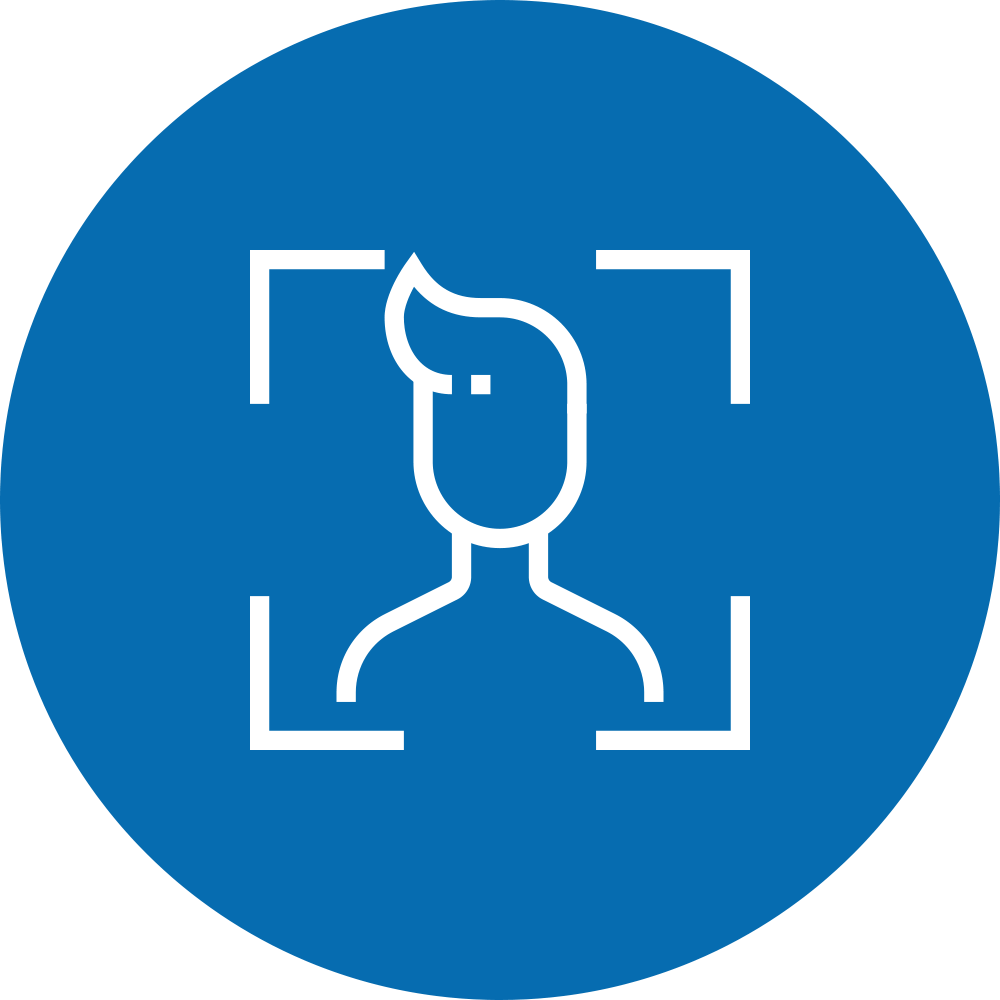
Become technologically self-reliant
Gone are the days of relying on your family, co-workers, or friends for Apple help. Soon, you’ll be teaching them!
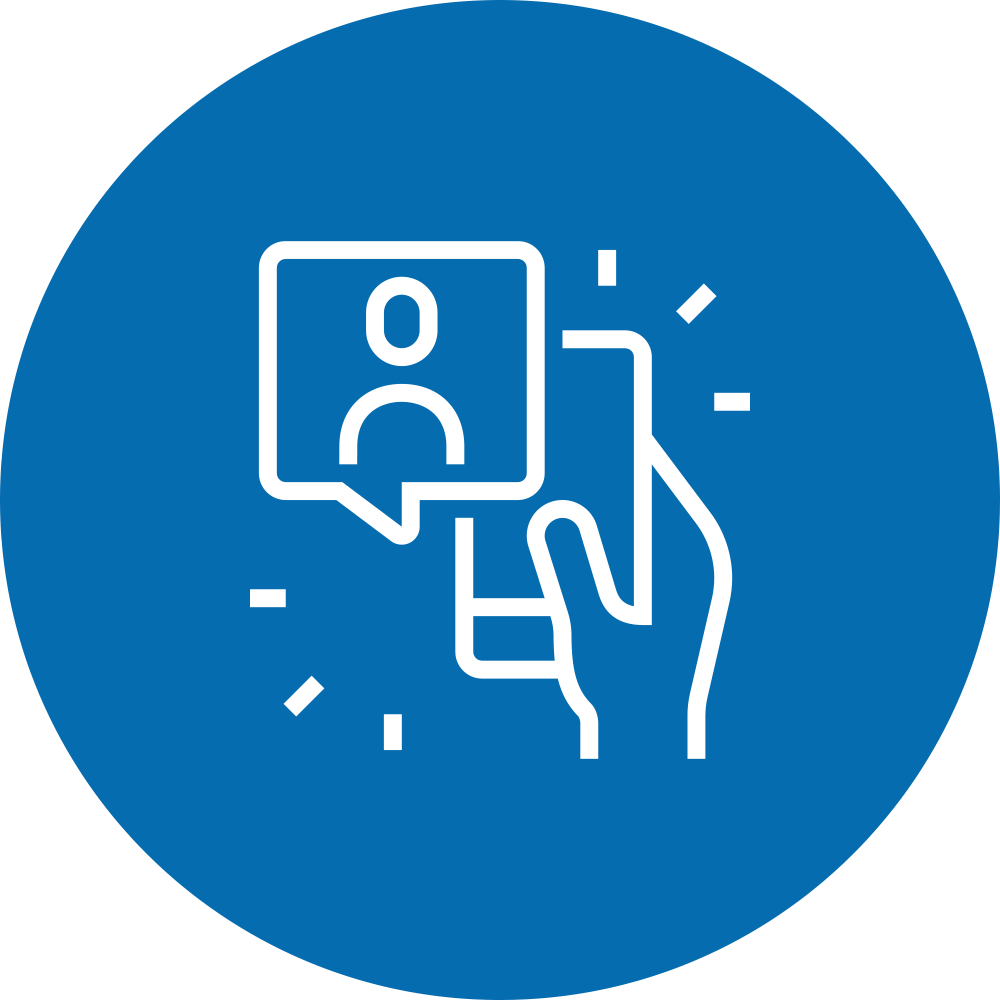
Focus on what matters most
Spend less time lost in technology and focus more on what you love.

Apple Watch Training Videos
No More Frustration With Your Apple Watch
Our jargon-free and easy-to-follow Apple Watch courses will give you control over your device. Whether you’re looking to learn how to set up your Apple Watch, connect it to other devices, or learn specific functionalities of the Apple Watch, Royalwise courses can help.
Choose Your Apple Watch Training
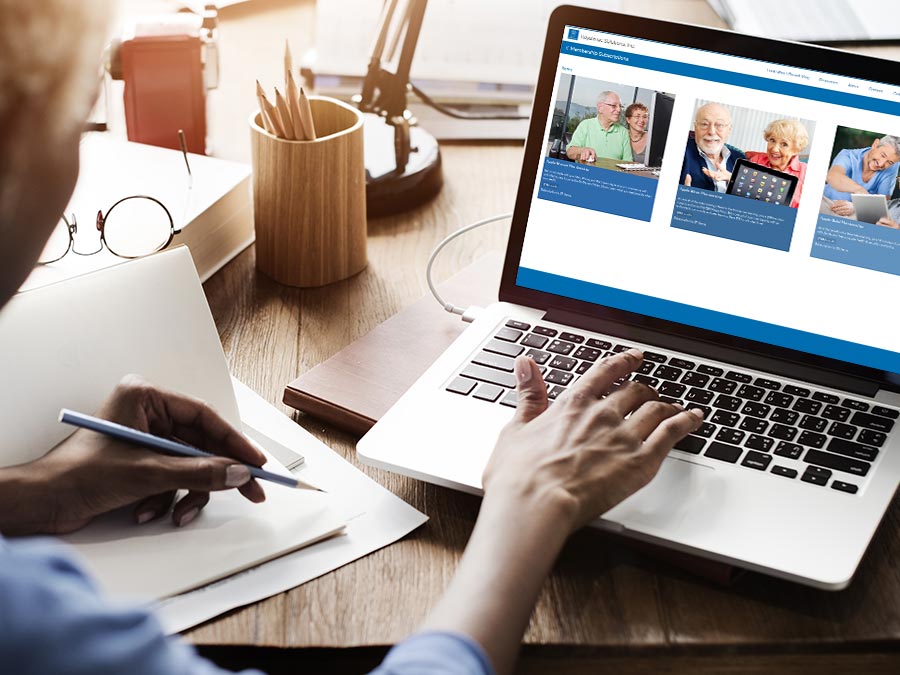
Membership Subscriptions
With this subscription, you’ll have ongoing access to a library of convenient training videos, as well as regular check-ups, backups and priority access to one-on-one support with Jaime.
On-Demand Video Courses
Unlock an extensive library of valuable webinars and training videos so you can learn at a time and pace that’s best for you.

Live Classes & Webinars
Attend comprehensive, in-person classes or join virtually from anywhere in the world. Class recordings even allow you to revisit the material at your own convenience.

One-on-One Training
Have a unique Apple product issue? With customized one-on-one training, we’ll dive into even the most complex issues together and quickly get you back on track!
Choose Your Own Adventure with Our Apple Watch Training Videos
Browse our Apple Watch course…
- How to use the side button on your Apple Watch
- Using SIRI
- Sending taps, heartbeats, drawings, and more to your Faves
- How to configure your Apple Watch to your iPhone
- Using the Fitness App
- Using the Health App
- Checking your heart rate
- And much more
Start using technology with ease!

Choose your training
Choose from hundreds of video courses and live webinars, or invest in personalized, one-on-one training from our experts.

Create an account
Set up an online hub for all your training needs and resources so you have an easy-to-access library of information and support.

Learn!
Take the courses and begin to have fun using the same tech that once drove you crazy.
Testimonials
Don’t take our word for it, see for yourself with our 5-star reviews.
FAQs About Our Apple Watch Course
How much do your courses cost?
Some of our Apple Watch classes are free! The rest are priced based on their length. We strive to keep our classes affordable so that you can take as many as you need without feeling like you’re emptying your wallet. Please see our library for specific pricing.
I’m new to using an Apple Watch and not very good with technology. Can I still benefit from your courses?
Absolutely! Our courses are designed for beginners. So, if you’ve just gotten an Apple Watch and don’t know how to use it, our courses can help you get acquainted with your new technology.
The Apple Operating System is constantly changing. How do I know your courses are up-to-date?
The courses are evergreen! Jamie will update these recordings with fresh content, at no extra cost to you. So as the software evolves, you’ll always have the latest and greatest info at your fingertips!
Sometimes I get stuck and have questions. What if I need a question answered while I’m taking one of your Apple Watch classes.
There’s a discussion board in every class where you can ask questions. Our community is incredibly active and usually responds to questions quickly.
Additionally, if you need personalized help, Royalwise’s expert instructors are available for 1-on-1 support. See here for more details.
Apple Resources, Tutorials, Tips, and Tricks
Zoom Share iPhone/iPad via AirPlay blocked by macOS Monterey AirPlay to Mac feature
Zoom Share iPhone/iPad via AirPlay blocked by macOS Monterey AirPlay to Mac feature Every Fall, Apple launches new versions of all of its operating systems and I always cover the new features in my “What’s New” courses. When I teach my iOS classes, I love to...
Robin Hoot: The Next Generation
Every night over dinner Jamie tells me about the people he helped that day, regales me with stories about the customers that I used to have, and we reminisce of days gone by. This week Jamie helped Bill and Janet buy a new computer; they were replacing their...
The Complete iPhone Screenshot Tutorial
The Complete iPhone Screenshot Tutorial Have you ever had a photo come up on a website, in an app, or on social media that you want to save, but there’s no download button? That’s a perfect time to take a screenshot! Hello, my name is Jamie Pollock and in case...