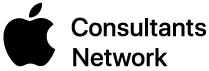Mentorship Program for Apple Products
Apple Product Training Membership
Get comfortable with your Mac, iPhone, and iPad. Learn Apple at your convenience. What you need, exactly when you need it.

Get comfortable with your Mac, iPhone, and iPad. Learn Apple at your convenience. What you need, exactly when you need it.
Mentorship Subscriptions are tiered to provide exactly the right combination of self-paced training and the one-on-one support you need.
Our Mentorship Membership™ Program delivers a thorough and personalized approach to help you:

Learn to use a Mac, iPhone, and iPad

Understand Apple ID and iCloud

Configure email, install apps, and manage files

Synchronize data between Mac and iPhone
Choose a program tier that best fits your preferred style of learning and needs
All subscriptions are month-by-month with no annual commitment. You can switch tiers as your needs and skills evolve!
Features
FeaturesBronze: Individual-based Membership
Self-Paced LearningSilver: Community-based Membership
Group LearningGold: Community + Coaching
One-on-One LearningExclusive discounts on additional one-on-one sessions
Bronze: Individual
Self-Paced LearningUnlimited access to our 17+ hours essential AppleTraining Learn More
Unlimited access to our Community Discussion Group Learn More
Silver: Community
Group LearningUnlimited access to our 40+ hour On-Demand Apple Video Library Learn More
Unlimited access to our Community Discussion Group Learn More
Access to one 1-hour members-only Q&A Zoom Session, every month Learn More
$39 coupon for any live class or video course, every month
Gold: Community+Coaching
One-on-One LearningUnlimited access to our 40+ hour On-Demand Apple Video Library Learn More
Unlimited access to our Community Discussion Group Learn More
Access to one 1-hour members-only Q&A Zoom Session, every month Learn More
60 minute one-on-one session with Jamie, every month Learn More
Exclusive discounts on additional one-on-one sessions
Program Benefits Explained

Silver and Gold Plans Include:
Unlimited access to our 40+ hour Apple On-Demand Video Library
Learn what you need, when you need it, with our exclusive video tutorials. We focus on making our content fun and easy to understand so you can follow along and learn the ins and outs of your Apple products.
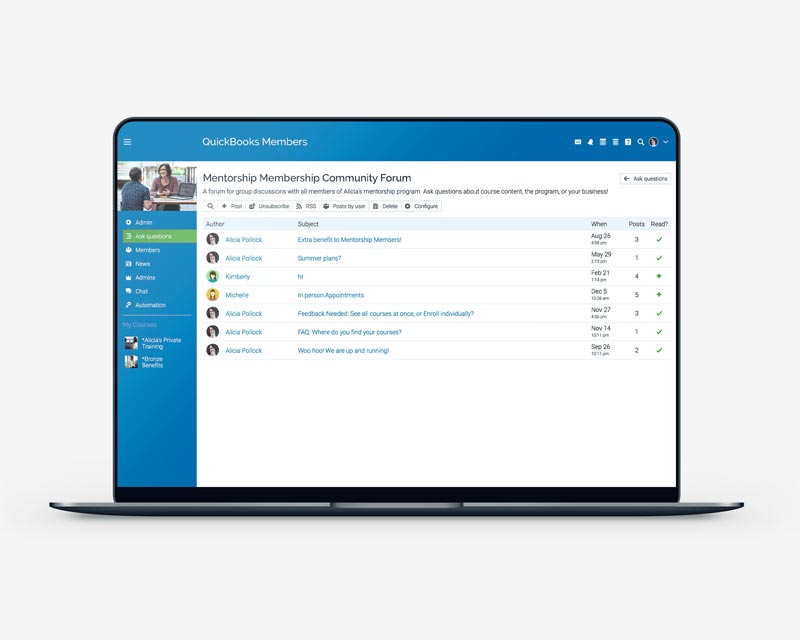
All Plans Include
Unlimited access to our Community Discussion Group
Harness the power of community learning with an active and responsive support network. No matter how specific or unique your question is, you’ll never be left to guess and check on your own.

Included in Gold & Silver Plans
Access to one 1-hour members-only Q&A Zoom Session, every month
These lively, 1-hour group Q&A sessions will not only provide the chance to get your questions answered by an Apple expert, but they also prepare you to handle other unique scenarios before they arise.

Included in Gold Plan
A 60 minute one-on-one session with Jamie every single month
Don’t waste time trying to figure things out yourself. Sit down with Jamie and he’ll help you work through YOUR problems and learn the specific features YOU need to make the most of your Apple products. He may even show you things you didn’t know you needed to know!
About Jamie Pollock
Jamie has worked as an independent business and tech consultant for many years, assisting large companies and small businesses in developing a wide variety of strategies and solutions. His past clients include Jantzen, Symantec and Intel, just to name a few. With an innate ability to explain complex topics, expertise in all things iPad and iPhone, and an infectious sense of humor, Jamie is a master at helping people become confident in everyday technologies.