 Have you recently started getting an incorrect password message when trying to access your Gmail account? There is a chance that Google is blocking your login because you are not running the latest operating system, and not using a Google product to access your Gmail.
Have you recently started getting an incorrect password message when trying to access your Gmail account? There is a chance that Google is blocking your login because you are not running the latest operating system, and not using a Google product to access your Gmail.
As an Apple support professional who troubleshoots email issues on a daily basis, I’ve never really liked Gmail. It throws a wrench in the Mac gears by Archiving instead of Deleting. And its All Mail folder stores every email you have ever received, then syncs those old disregarded emails onto every device you use. IMHO, Gmail has become one of the worst options for Apple users. But I’ll go into more depth on that in a later blog post.
My current problem with the Gmail system has to do with them blocking sign-ins due to people using what they refer to as “less secure apps.” Those “less secure apps” refer to any email client that’s not made by Google and has not been upgraded to the very latest version.
This morning I was helping a client whose Apple Mail could not connect to her Gmail account. When we logged in, directly through the Gmail website, I found a series of emails letting the client know that they had been blocking their login attempts for a few months. Because these emails were sent to the Gmail account that Apple Mail could no longer access, she never saw them.
In those Blocked Sign-In Notification email messages, we read some very interesting new wording:
You can switch to an app made by Google such as Gmail to access your account (recommended) or change your settings so that your account is no longer protected by modern security standards.
Wow, our options were to use a Google app, or go to a website with “lesssecureapps” in the URL, and agree to no longer use “modern security standards?” Apparently, Google has unilaterally declared that older copies of Apple Mail and Microsoft Outlook no longer support modern security standards. This is patently untrue.
This particular client was running OS X 10.7.5 Lion, but only had 4GBs of memory, so upgrading to OS X 10.10 Yosemite, with the most version recent Apple Mail, was not really recommended.
So we headed into her Gmail account settings to see what our options were. There, just under the always-troublesome 2-Step Verification option (which always locks out Apple Mail as well), is a setting for “Access for less secure apps” which is set by default to “Off”.
Thanks to Google for taking one out of the Facebook privacy settings playbook! Both of these companies have taken it upon themselves to make sweeping changes to people’s account settings without notifying them first. And if you do not monitor your settings (which no one does), you are out of luck.
Once you change this insidious little setting to “Allowed,” you will then receive a follow-up email making sure you are aware of your extremely poor decision that now makes you more vulnerable to hackers… and once again offering to provide much better security by using a Google-specific product:
Please be aware that it is now easier for an attacker to break into your account. You can make your account safer again by undoing this change at https://www.google.com/settings/security/lesssecureapps, then switching to apps made by Google such as Gmail to access your account.
From Google’s support website, examples of apps that “do not support the latest security standards” include:
• The Mail app on your iPhone or iPad with iOS 6 or below
• The Mail app on your Windows phone preceding the 8.1 release
• Some desktop mail clients like Microsoft Outlook and Mozilla Thunderbird
One reason I love Apple is that they support open source concepts and universal Internet standards. Everyone on the Internet supports IMAP for email and Cal-Dav for calendars, so their systems can be leveraged in cross-platform environments. The iPad was originally designed to use Microsoft Exchange’s ActiveSync technology and, to this day, still supports it. In this case, Google is using a newer authentication protocol called OAuth, so older email clients do not support it.
Their concern is that by giving your credentials (username and password) to a third party, then they may take advantage of you. In this case, that third party is Apple! Google thinks you shouldn’t trust Apple?
Using older email software does not open you up to fraud any more than it did when it was new. This attempt by Google to force everyone to use their specific applications demonstrates just how proprietary they have become. This power grab preys on scared people who don’t understand (and don’t need to understand) what happens behind the scenes in their software.
If this is happening to you, give me a call at 503-504-6392 and I can walk you through the new settings.
Even better, move away from Gmail by taking advantage of the free email account that comes with your Apple ID! In your iCloud settings, turn on Mail, and create a brand new email address. It will immediately show up on your iPhone and Mac… because it’s meant to be there!
Email your friends to let them know your new email address, and log into the websites for companies where you need to update the address. It won’t take long, and it will be worth it. Until you’ve made the change everywhere, log into gmail.com to monitor your Gmail email.
To read more about the “danger” of “less secure apps” (according to Google), check out these articles:
Allowing less secure apps to access your account – support.google.com
What are the dangers of allowing “less secure apps” to access my Google account? – stack exchange.com
Read Why Gmail Sucks for Apple Users! Part 2
Related Posts
[related_posts limit=”4″ image=”150″]


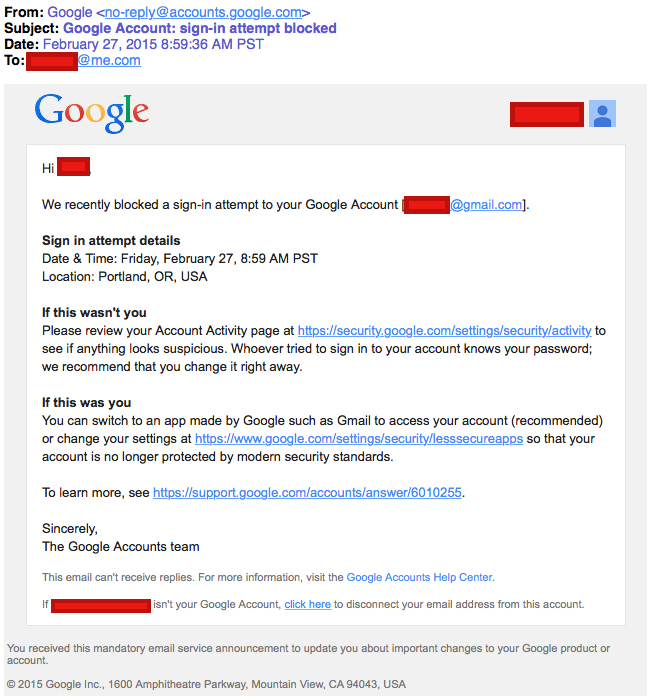
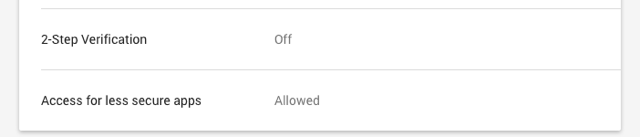

Hello Jamie,
I have just been reading your articles as I try to negotiate receiving this on two GMail accounts I have showing in mail. I am on OS 10.7.6 and happy enough for the moment. And started getting this when trying to go online:
<>
These GMail accounts are historical are not my favourite but I have to use them (as others now communicate with that address) and would rather see them served up in Mail rather than have open them separately via Google.
Is there a way GMail can be forced to accept and accommodate the fact I am still using OS 10.7.6?
I am not most computer savvy person but given direction I can follow instructions.
Thank you for the articles and the pointers.
Regards,
Malcolm Rowe.
Please give us a call at 503-406-6550 so we can help!
Having this problem repeatedly, thanks for posting the fix.
I wonder if Google have ever heard the tale of the boy crying wolf. Shroud waving about security is deeply unwise
Their behaviour is not just appalling but it has wasted several hours of my time trying to solve the issue they caused. Perhaps we can bill Google for our time they have wasted and the inconvenience they have caused?
The latest “Update” of Gmail (2018) sucks completely.
You name it, Google, Mac, …with every update they screw up more. Seems to be a standard of the general “Dumbing Down” process humanity has evolved into. It’s pathetic.
Google has managed having you to login 3 times until you’re finally logged in. That said, I am sure this is another NEW FEATURE to keep you all safe. Screw Google. I changed all gmail accounts to an email provider, away from that email tyrant(s).
Thanks for explaining that Jamie, I’m always a late adopter of iOS upgrades, partly because I’m very risk averse but also because I have a knackered PC that means backing up is a total chore. I have bizarrely found that temporarily switching off the ‘other’ stmp server in the gmail settings allows the message to send. Don’t know why or whether some it’s coincidental effect.
Now, having read part 2 of your post, I’m off to see how many emails are in my gmail and am seriously thinking of moving to Apple mail instead.
Jamie, just as an update — Gmail is still not allowing AND they say in their error message link that it applies because of older versions of apple email EVEN THOUGH I have the absolutely most up to date version which is 3 YEARS after the first intrusion and version cited by Google. My problems just started in March 2017. I finally agreed to the less secure because I really need to see my gmail on my iPhone …
One word… Thunderbird.
That is right, oAuth2.0 support. Not made by Google, Not made by Apple and Operating System independent
oAuth2.0 is wrong in so many ways, but now Yahoo are joining the heard rush into this stupid protocol.
I have another solution, and i’ve implemented it with some family members already with success:
—-> use 2 Gmail accounts <—- you can have your main account which you regularly use for communicating with 3rd parties forward the mails to a second Gmail account.
this second account is then accessed by the various apps trough IMAP.
this has several advantages :
1) your main gmail account keeps memorising all activity without ever deleting anything (mine is 10 years old and 15% full)
2) your daily mail business is on the secondary account where you can delete insignificant stuff (or at least what appears to be such at the moment)
3) it is transparent for the external world when you configure your mail clients to receive via IMAP on the scondary Gmail account , while outbound mails go directly via SMTP to your main Gmail account.
4) you can even elevate the security of your main Gmail account by disabling POP and IMAP altogether
I had to do this the first time my wife got an iphone and the poor thing wasnot able to swallow all these mails from years back via IMAP. the wheel kept turning and turning and it never completed.
Jamie, first let me extend a huge thanks for touching on this subject. I have spent the last two hours (seriously) scouring the internet trying to find anything that is specific to my issue. And I’m very convinced you are the person who can help. I just upgraded an iPhone 4s to an iPhone 6 at the ATT store last week. I had backed up my old phone on my Macbook Air. When I got home, I restored the copy to my new phone. Everything worked great including my new phone’s iOS 9.2 mail app that was automatically configured with my two gmail accounts per the restore onto the new phone.
After taking one video and 4 photos I noticed that my 64 mb’s of memory was down to less than one mb, even after deleting the video and photos. I also only have 1 1/2 pages of apps, after deleting the majority of the ones that came preinstalled on the phone. The list of usage for each app totaled to a fraction of the memory it claimed I was using. I then discovered when connecting my phone to iTunes that the majority of the usage was under “data and documents” (bear with me I’m getting there). So then I started reading about how to get reduce the size of the data and documents that one of the culprits could be through emails. It was suggested that I delete and re-add my email account, which I did.
However, once I tried to re-add my gmail accounts to the mail app, the error messages began in vein. Wrong password, wrong username, google has denied access due to suspicious activity, etc etc. I learned that by allowing access to less secure apps, that everything suddenly worked (as you clearly pointed out above). Someone said to do that and then once it’s working to switch it back and it should continue to work, which several others said it did indeed continue to work after they switched the setting back. However, for me, the issues simply returned.
I would love to just get rid of my gmail accounts altogether. However, I am heavily involved with an animal rescue group and have well over 1000 contacts around the world that have and periodically use my email address for various reasons. Trying to provide an updated email address in this case would prove incredibly difficult and time consuming. Forums, blogs, newsletters by the hundreds.
The irony in gmails communications is that they claim these issues happen when you have iOS 6 or below. I have 9.2 and yet they make it sound like this operating system doesn’t carrying the standard security protocols. Thoughts and feedback would be tremendously appreciated Jamie.
Sincerely,
Kat
Hi Kat,
Sorry you have been having issues. You may want to check out my Why Gmail Sucks for Apple Users Part 2 article because it addresses the All Mail folder and why your Gmail accounts may be using up more of your iOS devices memory than necessary.
I personally have no issue leaving the Allow Less Secure Apps setting to on and leaving it there. You will still get notifications if there are attempt to access your account from strange places. The words are scarier than what the setting is allowing. The number of people being “targeted” by other people is very small and unless you have a specific reason to think someone or some organization has a reason to target you, there is very little chance anyone is.
On your new iPhone 6, you can see what apps are taking up your space. Under Settings, General and then Storage and iCloud Storage, you will get a list of apps and how much space they are using. If it is Mail, then I would look into the All Mail / Archive folders for Gmail as a possible cause. And as always I am available for hire through screen share, FaceTime and phone support to assist if you need it.
Good luck out there!
~Jamie
Thanks Jamie, still no clue what is taking up space other than when iPhone connected to macbook the graphic shows a huge utilization under data and documents. Bear in mind this phone is only a little over one week old and when I did the restore from my old phone, the space available was showing 55 mb’s. Have put NOTHING on my phone in that short time that would eat up that much space. Will keep working on it and ask for your professional help when my eyes officially cross and the headaches are too much to handle (getting close now). My old phone had this same memory issue with barely anything on the device and the individual apps usage indicated nothing to account for the lack of available memory. Haven’t and done use anything like dropbox, Facebook (not on phone anyway) photo sharing, etc Just basic emails, a few pics, a short video here and there usually deleted after downloaded to computer, weather and stock apps, and that’s about it. I even deleted my deleted videos (didn’t know you needed to do that or how to do it till I accidentally stumbled onto it).
I did discover that I had set up a two step password and app specific password for my gmail account, which is why when the new device was connected google wasn’t allowing it to receive mail through the iOS mail app on my iphone. So I revoked the old password, issued a new app specific password for the iOS mail app and presto, everything is fine now for my mail. It is now working on device and computer in harmony. I knew it just had to be something simple like that but it sure took forever to figure out what it was. Initially set up those passwords such a long time ago that it didn’t even come to mind as a possible suspect when I had an issue with getting mail on the new phone. And in the end the solution stayed put with the less secure apps setting in the off position. Doing the happy dance on that one finally.
Glad you figured out the Gmail issues. For your iPhone space issue, I have heard of the Messages app causing such issues. Do you send and/or receive a lot of images through text messaging?
~Jamie
I was forced to create a Gmail account in order to check my Apple mail on my friend’s iPad. I now mail forward from Apple mail to gmail. Seems like iCloud accounts can’t be accessed from an iPad.
This has been an ongoing issue / discussion on the forums for years. You can use Safari on the iPad to access iCloud.com. Once you are on the website and looking at that annoying “Setup This Device” screen, tap on the Share menu and swipe the bottom list to the left until you see “Request Desktop Site”. If you tap the More (…) button, you can even more it higher up the list so it not so hard to find.
Hope this helps.
~Jamie
Thank you very much Jamie for your article.
I was crazy for few hours to understand what was happening to Mail.app to not accept Gmail account anymore.
Please Google don’t create problem, just continue to solve them. Today, Google: -1
Thank you for your article, you gave me an answer and a way to get out of this issue… created by Google.
I got this message even using Apple Mail on OS X El Capitan and had to accept “less secure apps”.
Google are out of their mind !!!
This should be called “Why Apple Sucks for Gmail Users”. I don’t have problems with gmail on any platform or in any program by any developer or manufacturer except my Mac. It’s typical of Apple support and Apple users to believe that everyone is wrong but Apple. I’ve used Mac, Windows, Dos, Linux, Unix as they became available. Mac is the only one with these types of issues because Apple seems to believe that the rest of the world needs to conform to whatever way they decide to do things. Macs are inflexible even now. Not as inflexible as they were before they ran on Unix, but still the old Apple inflexiblility. The Mac Mail program truly sucks. I also don’t have DNS / Certificate problems on any platform but Mac. Using Netflix, for example, on Mac can sometimes almost drive me mad with the crappy certificate handling of the Mac BookPro running Yosemite and El Capitan. No problem with any version of Windows, including 10; no problem with Linux. Only problems: Mac. It must be everyone else’s fault.
That alone is good enough reason not to conform to the Apple Way, in my book, even in my MacBook Pro.
Dirk,
I openly admit that I am coming from an Apple Users perspective. I only use Apple and I only support Apple. My article is specific to the issues Apple users are having with Apple Mail and Gmail.
I would like to point out that the majority of computer users do not have the time, resources or even desire to maintain a Windows system, a Linux system, a Unix system, an Apple system, and maybe an old VAX or OS2 machine. If you do then more power to you and enjoy the fact that Gmail works seamlessly for you.
~Jamie
Well explained and well commented. Thank you. And I concur on all opinions
What I find especially irritating is the lack of useful information on Google’s part. If Google flags a login from a client as insecure, then you need to tell the users what applications are on the “good” or “bad” list. Google doesn’t do that, so it’s not possible to take action. For example:
Google blocked a login – what application tried to log in and was deemed insecure?? What steps should I take? What alternatives should I consider??
Every company in the world except Google (and Facebook) attempts to help the user with this stuff.
You are correct. The information is slim. It tells you the time and location of the login attempt, which normally matches your own home town. Good luck out there!
~Jamie
Very interesting dialog here. Many of us, however, are not skilled or experienced enough to understand this issue. I receive this rather scary message from Google every few weeks. I have actually gone into Google and changed my gmail password as I wasn’t sure if it was me or someone else trying to get into my account (“knowing my password”). Yesterday one of my two gmail accounts stopped working on my new iMac 5K. I was able to get into that account on my iPhone and my iPad, but mail on the iMac had been blocked. I had to go into Mail preferences and reenter to password (didn’t change it) and then that account started working.
This message is scary and the options given are not ones I would not like to take (as others have discovered). I don’t want to ever use a “less secure app to access my account”.
This morning I noticed that the message form Google gave me the option to go to their site and “review my account activity”. I was shown a map pointing to my location and also the IP address of the “login attempt from a less secure app”. It was the IP address of my Apple Airport Extreme wireless router. The time of the “possible fraudulent” login was about the time I was trying to get into my account last evening. So, I was relieved to know that it was me and not someone else trying to get into my account.
I don’t understand what 0Auth2 is and what I need to do to be sure that I’m using it. This is first time I have seen it. That seems to be the secret to make these messages go away. This new iMac has the latest released version of Yosemite (10.3.3) with updates installed as recommended. From the above discussion, I assume that Yosemite is now using 0Auth2. Do I have to do something to enable it? Haven’t gone to the Apple Support site to see what they say. Is there information there on 0Auth2?
I use Google Drive, Google Calendar and two gmail.com accounts. I access gmail using Apple Mail. I think I have the latest version, 8.2 (2098). I have the latest IOS (8.3) installed on the iPhone 6 and iPad 3. They don’t seem to have this problem.
I have an issue with storing all my photos on iCloud and have disabled that. But I see that they are being archived in Drop Box under “Camera Uploads”. That is a separate issue, but one I need to look into.
It is a real hassle to change email accounts, as you recommend. Maybe that is the best solution? Is it really worth the effort to move to the free Apple email? I have a me.com account that I rarely use, is that the free Apple account you are referring to?
Some advice would be appreciated.
HI Vee,
Sorry for my delay in reply. Summer vacations are in full effect. Anyway, I do not completely understand Oauth2 either. It is a new security standard that Google has implemented. From the research I have done, Apple has implemented Oauth2 support for the iOS version of Mail but not the OS X version of Mail. So at this time, the only option for desktop Macs is to goto your Google preferences and choose the Allow option for the Less Secure Apps preference. There is an expectation that Apple will implement it in OS X in a later version of Yosemite. In an above comment, Jason says they already have, but I can not find any proof of it online.
One thing that I tried to get across in my article is that Google is using specific terminology to try and scare people and that is what I am against. The fact that Oauth2 is a newer and more complex security standard is great, but choosing to “Allow” “Less Secure Apps” does not put you in any more danger than you have been your entire Gmail using lifetime.
Yes, the me.com account is the free Apple email I am referring to. The alias of iCloud.com can also be used. iCloud.com, me.com and the long forgotten mac.com are interchangeable as aliases for each other. I can not really address whether it is worth it to change email hosts or not. It is a personal preference. As other commenters have pointed out, it counts against your iCloud Storage which can cause other problems if you keep a lot of email history around.
My best advice is to ignore the fact that Google is using words that come across as frightening and just allow less secure apps to access your Gmail account until Apple can implement Oauth2 in OS X Apple Mail. Even though it is “less secure” it is what has always been used and if you have not had any issues up to now, you will probably be okay moving forward.
Here are a couple articles that address this whole topic and give more detailed info:
– http://security.stackexchange.com/questions/66025/what-are-the-dangers-of-allowing-less-secure-apps-to-access-my-google-account
– https://productforums.google.com/forum/#!topic/gmail/lCjm9oim5Vo
Feel free to contact me directly at jamie@royalwise.com if you want some one-on-one help with the iCloud Photo Library issue.
Cheers,
~Jamie
I was confronted by this messages as of this week and am thankful for the discussion that helped me understand and solve the issue. Thanks!
Jamie, I noticed a few weeks when OS X Apple Mail switched from password to OAuth2 almost silently – there was a notification and an OAuth dialog from Google.
This excited me to no end as I develop a plugin for the WordPress platform specifically for sending email with OAuth2. To see Apple on board was a kind of validation 🙂
This question is not OS X support related, but I am desperate for this answer. When used use my plugin, they need to create their own Client ID and Client Secret and type it into the plugin. To my astonishment, Apple didn’t ask me to do any of the OAuthy-things that I expected… use a RedirectURL, use a Client ID, use a Client Secret. Do you know how this was done?
Jason
https://wordpress.org/plugins/postman-smtp/
I am not a developer so some of this is not in my wheel house, but here is some info I found on GitHub at https://github.com/PHPMailer/PHPMailer/issues/350:
To do this in PHP you’ll need an OAuth2 client class – like this one – to retrieve an authorisation token before making an SMTP connecton as normal. Google’s docs on the subject are here.
OAuth2 client class: http://www.phpclasses.org/package/7700-PHP-Authorize-and-access-APIs-using-OAuth.html
Google docs on the subject: https://developers.google.com/gmail/xoauth2_protocol
Hope this helps!
~Jamie
The trouble with the free Apple email is its storage is limited by icloud and the storage limit is shared with other icloud users, like other apps, icloud backup etc, so unless you want to give Apple more money, it’s not a great option.
Yes, it can eat into your iCloud storage but email messages are extremely small so most users can get away with the free 5 GB for email unless they are storing a lot of big attachments. Also, with the introduction of the iCloud Photo Library, most iCloud users will have to upgrade their storage space to make room for their entire Photos library. Unfortunately, that is the direction things are moving. I have always been die hard that I would never pay for extra storage, but the iCloud Photo Library changed my mind and I am now paying the $12 a year for 20 GBs.
~Jamie
While this is very silly of Google, slamming them for “how proprietary they have become” in an article from an Apple support company is kind of like an Exxon gas station owner criticizing BP for not caring about the environment.
Apple products have always been designed to work with other Apple products, but that does not make them proprietary in the same sense. Here are a couple of examples:
1. The iPad was originally designed to work with Microsoft Exchange ActiveSync since there was no other corporate level sync service that could keep Calendars and Contacts up to date at that time. Apple specifically told developers and IT professionals that ActiveSync was their best choice at the time.
2. Apple apps support IMAP, CalDEV and all other internet protocol standards. As opposed to Microsoft creating their own MAPI protocol which is only supported by Outlook.
As I have always said, Apples to Apples and it will work as expected, mix Apples and Oranges (in this case Google) and even if it works now, it may not in the future.
Honestly, blaming this in Google alone is shortsighted. They had long announced that applications without OAuth2 support would be required for additional steps. This happened more than 1 year ago and only recently Apple decided to do something about it. You shouldn’t have to update an entire OS in order to support a new security protocol.
OAuth2 does provide a significant boost in security and you should totally be using it. If you don’t want to use just disable it. No one is pushing you to use anything you don’t want to.
Thanks for your comment and yes better security is always welcome. But there are a lot of people in the world who can not afford to buy the latest greatest computers or do not upgrade their OS every time a new one comes out. I am on a brand new Macbook Pro running OS X 10.10.3 Yosemite and I am still getting blocked logins on the Gmail account I created for testing. So every day or so I get an email that says this: “If this was you: You can switch to an app made by Google such as Gmail to access your account (recommended) or change your settings at https://www.google.com/settings/security/lesssecureapps so that your account is no longer protected by modern security standards.” My biggest issue is with their wording.