The QuickBooks Checking + Envelopes
Intuit has introduced a new integrated checking account right inside QuickBooks Online (QBO). QuickBooks Checking + Envelopes combines a checking account, savings envelopes, merchant service payments, and a cash flow planner all in one integrated interface.
QuickBooks Checking + Envelopes starts with a business checking account through Green Dot Fintech. The application process literally takes about a minute. The account itself has no monthly fees, earns 1% interest, and comes with a debit card.
It’s designed to be the deposit account for your QuickBooks Payments merchant services, to easily collect funds (if you don’t already have a QB Payments account, one is created for you during the approval process). You can also transfer money in and out of it from your regular operating accounts.
QuickBooks Checking + Envelopes also leverages the Profit First idea that for your business to be successful, it’s a good idea to set aside funds for your profit, your owner pay, your payroll, taxes, equipment purchases, and a rainy day fund. You can create up to 5 envelopes that are true subaccounts of the checking account. You can move money in and out as needed, but any money in the envelopes is calculated separately from the main checking account. Each envelope incurs its own interest.
If you create an Employee Payroll envelope and use QuickBooks Online’s built-in Payroll, your payroll will be automatically drawn from the envelope!
The Cash Flow Center also includes a Planner to look at how upcoming income and expenses will affect your bottom line. Even if you don’t have a QuickBooks Checking checking account, you can still turn on this dashboard widget in QuickBooks labs.
The only drawback that I’ve found is that at this time, the Cash Flow Center is only available to business owners. Bookkeepers logging in through QBOA can only see activity in the Banking Feed. They have no access to the Envelope subaccounts.
I have been turning on this feature for all my clients, especially my solopreneurs who don’t already have a dedicated business account.
Because I myself have been lucky enough to have a separate QBO account (instead of using QBOA’s My Books), I’ve been able to start using this new checking account as a budgeting tool. I’m still using my regular bank’s operating account for some of my revenue streams, and dedicating this one to my QB Payments income and Payroll. It’s been working great!
And that 1% interest sure doesn’t hurt! Thanks, Intuit!
For more information, take a look at these resources:
The QuickBooks Checking and Envelops FREE Course

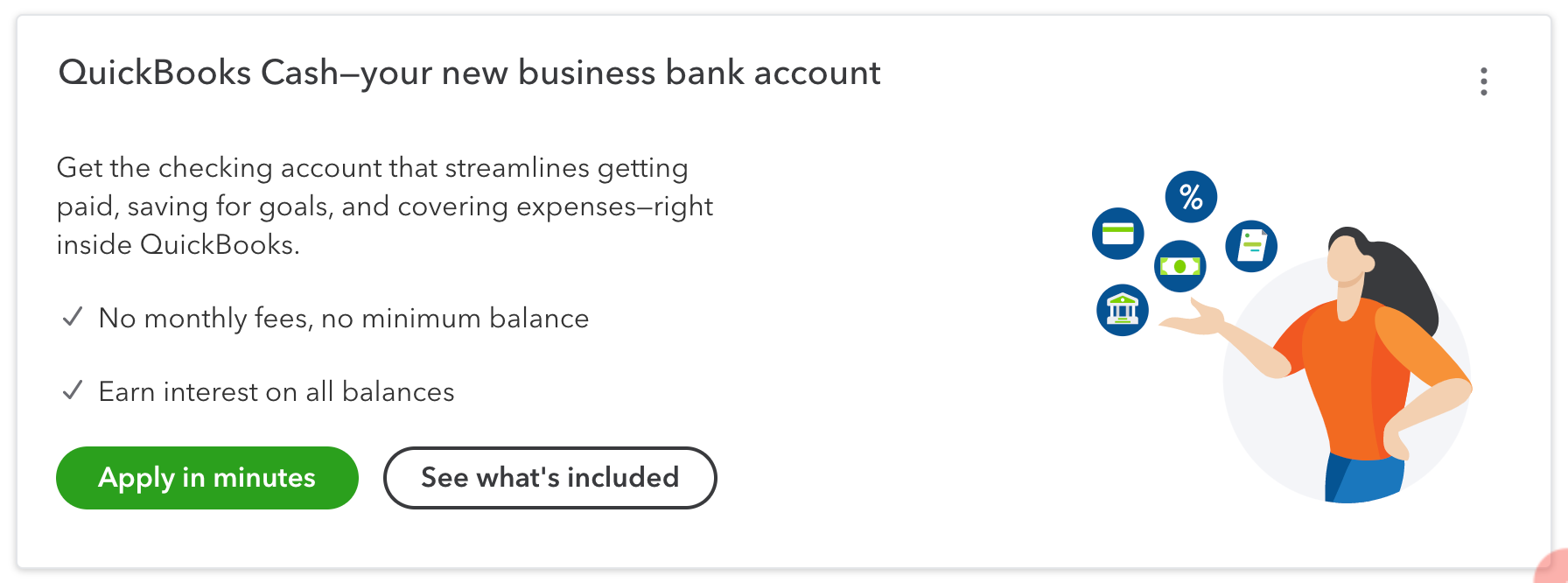



I turned this on for my QBOA account and now cannot figure out how to transfer my money out since I do not have the Cash Flow menu. Any tips?
Hi Tiffany, I made an additional user account for myself using a different email, and I log in using that other one when I want to access the business functions like Cash Flow.