Is QuickBooks down, or is it me? QuickBooks Status
If your QuickBooks Online or QuickBooks Desktop is glitchy, how do you know if it’s Intuit, or if it’s something wrong on your end?
Bookmark this link: https://quickbooks.statuspage.io/
Intuit lets you know if any services have been interrupted. You can subscribe to the notification, and they’ll email or text you when the issue has been fixed!
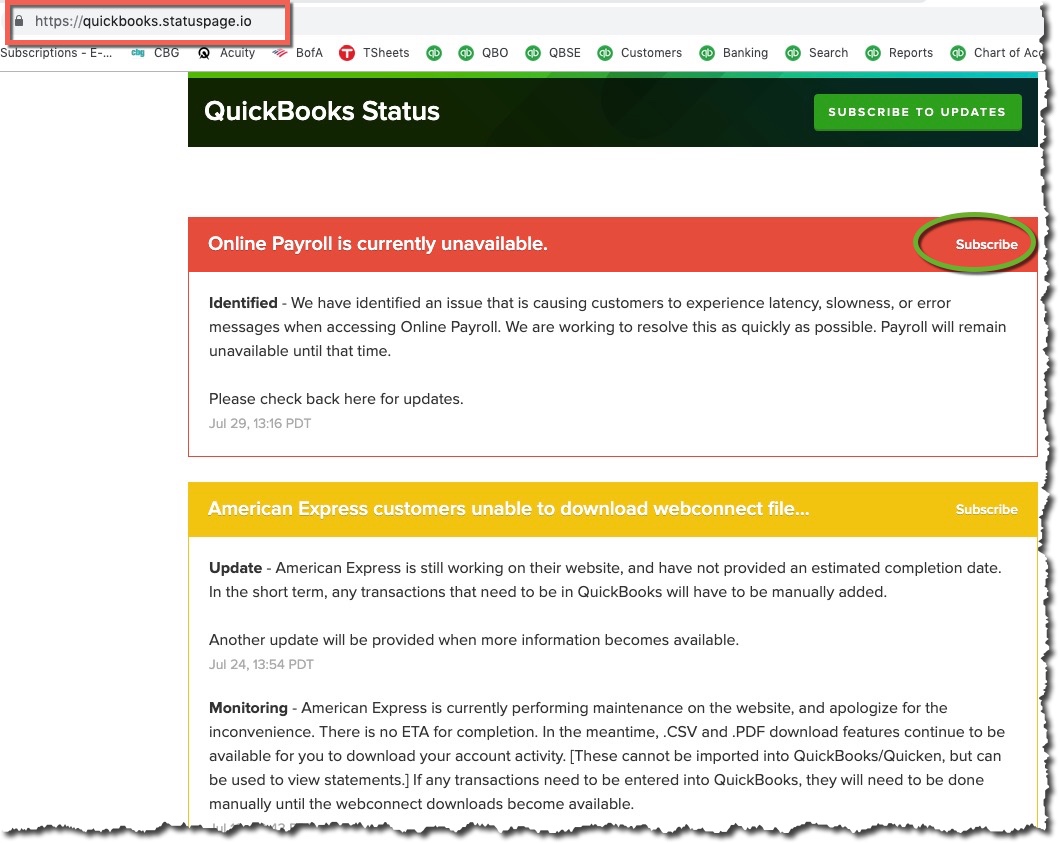
If nothing is showing up on the Status page, the first troubleshooting step to take is to try opening your QBO in a Chrome Incognito window. It’s a special private browsing session that has no cookies, no cache, no backend data tracking. That way you have a clean experience free of tech issues.
To open a Chrome Incognito window, look in the upper right corner for 3 dots. Click that button, and choose “New Incognito Window.” Log into QBO, and see if you can replicate the issue. If this solves the problem, you know that the issue is with your Chrome browser, and you should clear your cookies, cache, and history to start fresh.
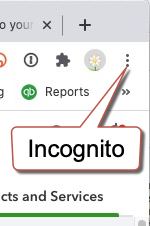





0 Comments