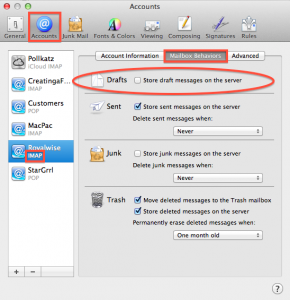 Sometimes I work on a message in Apple Mail, and temporarily save it to my Drafts folder. When I open it again, finish it, then send it, occasionally it stays in my Drafts even though I can see that it was Sent. I can manually delete it, but there’s got to be a better way.
Sometimes I work on a message in Apple Mail, and temporarily save it to my Drafts folder. When I open it again, finish it, then send it, occasionally it stays in my Drafts even though I can see that it was Sent. I can manually delete it, but there’s got to be a better way.
Go to the Mail menu and choose Preferences. Click on the Accounts button at the top. Click on the email account that has the issue. In the right pane, click on the Mailbox Behaviors tab.
Is there a checkmark in front of “Store Drafts messages on the server”? If so, uncheck it. From then on, drafts will only be saved on your computer, and not on your iPhone or iPad…but they won’t get stuck in your Drafts folder anymore!
Repeat this step for all other IMAP accounts you may have.
(Note that this option has been removed as of OS 10.12 Sierra).

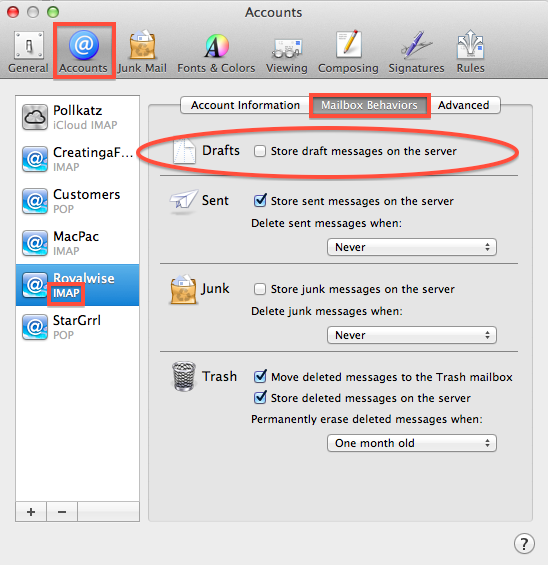



In Sierra, Mails stuck in the Drafts folder disappeared after I:
– openend Mail Prefs
– choosing Accounts
– select “Mailbox Behaviors”
– change Draft Mailbox from “On My Mac” to the remote (IMAP) server
hope, this helps others, too
This is not an option with the newest update. There isn’t even a place to click “save drafts on folders” with iOS 10.12.1
Hi Ken, You are correct that the feature is gone, and I’ve corrected the article accordingly. If you’re having trouble with your Mac storing drafts, call Jamie at 503-504-6392 for help.
Does not work for me on 10.10.5. (box already unchecked, but gmail messages still stuck in drafts after sending)
Thanks. I was caught in a cycle of finding mails sent yesterday but now appearing in drafts and spending ages checking if the work had been completed properly before resenting and checking if it had actually been sent! Doing things twice does not thrill me.
Appreciate it.
So if I uncheck this option, I won’t be able to save drafts on my mobile devices?
Drafts created on your mobile devices will stay there, but not show up on your computer. The checkmark allows all the sources to sync together.
Unless you’re having the problem described, I would leave the option checked. You might also try unchecking it, clearing the Drafts folder, and checking it again.
THANK YOU!!! this has been driving me nuts!
Great tip! Thank you!