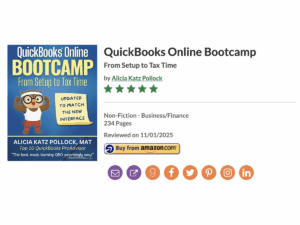Running an eCommerce business is exciting, but managing the financial side can feel like hacking your way through a dense jungle. Especially when it comes to integrating your eCommerce platforms with your accounting software, the options can be overwhelming. As a bookkeeper or small business owner, you need accurate, up-to-date financials, and that means getting your eCommerce sales data into QuickBooks Online (QBO) efficiently.
This blog post will break down the different aspects of eCommerce integration with QBO, helping you understand the considerations, methods, and potential roadblocks so you can choose the best solution for your business. Think of this as your machete for the eCommerce jungle!
Understanding the eCommerce Landscape
Before diving into the specifics of QuickBooks integration, let’s define the key players in the eCommerce world:
- Website Shopping Carts: These are websites dedicated to selling a specific company’s products. Think of your favorite online store – they likely have their own shopping cart system.
- Retail Marketplaces: These are platforms that aggregate products from multiple sellers. Amazon, eBay, and Etsy are prime examples.
- Third-Party Processors: These are the payment gateways that process transactions. Common examples include Stripe, Square, and PayPal.
Each of these elements plays a role in how you manage your online sales and, ultimately, how you integrate that data with QuickBooks Online.
Why Integrate Your eCommerce with QBO?
The benefits of integrating your eCommerce platforms with QBO are numerous:
- Enhanced Reporting: See beyond just the top-line sales figures. Get granular insights into product performance, sales trends, and profitability by channel.
- Centralized Data Hub: Manage all your sales data in one location, simplifying bookkeeping and financial analysis.
- Improved Accuracy: Reduce manual data entry and minimize the risk of errors, ensuring your financial reports are reliable.
- Streamlined Tax Preparation: Easily track sales tax collected and simplify tax reporting.
However, a major drawback is redundant data. If your eCommerce solution gives you all the product and sales reports you need, you’re better off just importing the sales & fees totals instead of the individual transactions. Otherwise you’ll have extra management tasks to ensure that the two sets of data match.
Choosing the Right Integration Method
The key to a successful eCommerce integration is understanding the different methods available and choosing the one that best suits your business needs and resources.
- Direct Integrations: Some eCommerce platforms offer direct integrations with QBO. This is often the easiest and most streamlined approach. Look for an “Integrations” section in your platform’s settings to see if QBO is supported.
- Banking Feed: You can use the QBO banking feed to import sales data. However, this method often lacks detail and only shows net sales after fees are deducted. You’ll likely need to make manual adjustments to ensure accurate bookkeeping.
- Sales Summaries (Daily or Monthly): This method involves importing summarized sales data for a specific period, rather than individual transactions. This can simplify bookkeeping but may limit the granularity of your reporting.
- Individual Sales Transactions: Importing each sale individually provides the most detail but can be complex to manage and may create redundant data.
- Clearing Accounts: This technique utilizes a dedicated clearing account for each sales channel to track sales, fees, and payouts, simplifying reconciliation and providing a clearer picture of your eCommerce performance.
- Third-Party Apps: When QBO’s native integrations fall short, third-party apps like Synder (for detailed individual transactions) or Bookkeep (for simplified sales summaries) can bridge the gap.
Key Considerations for eCommerce Integration
Before you jump into integrating your eCommerce platforms with QBO, consider these important factors:
- Inventory Management: How do you want to track inventory? Will you manage it within QBO, your eCommerce platform, or a separate inventory management system?
- Sales Tax: Understand your nexus requirements and ensure your chosen integration method supports accurate sales tax collection and reporting. Consider using apps like Avalara or TaxJar for automated sales tax management.
- Returns and Refunds: How will returns and refunds be processed and reflected in QBO?
- Fees: Ensure your integration method accurately tracks and accounts for transaction fees, processing fees, and other expenses associated with your eCommerce platforms.
- Reconciliations: Choose a method that allows for easy reconciliation between your eCommerce data and your bank statements.
Navigating QuickBooks Online’s eCommerce Tools
QBO offers several built-in features to help you manage your eCommerce integration:
- PayPal Integration: QBO offers a seamless integration with PayPal, allowing you to import individual transactions, track fees, and easily categorize income and expenses. While you can track sales right down to the customer and item, it does take extra steps.
- App Transaction Center: This central hub allows you to connect platforms like Square, eBay, Etsy, Shopify, and Amazon Seller, automating data import and simplifying bookkeeping.
- Commerce Center: QBO’s Commerce Center provides a dashboard view of your sales data from connected channels like Amazon, eBay, Etsy, and Shopify. While the reports offer valuable insights, the detailed information is NOT associated with the individual transactions.
When QBO Isn’t Enough: Leveraging Third-Party Apps
While QBO offers valuable tools for eCommerce integration, there are situations where you might need more robust solutions:
- High Volume Sales: If you process hundreds or thousands of transactions daily, QBO’s native integrations might struggle to keep up.
- Specialized Needs: If you require granular reporting, multi-channel consolidation, or integration with less common platforms, third-party apps are often the answer.
- User Access Control: Third-party apps can provide access to specific functionalities without granting full access to your QBO account.
Key Features of Bookkeep:
One such third-party app that stands out for its simplicity and reliability is Bookkeep. Bookkeep focuses on importing sales summaries from multiple eCommerce channels, providing a clean and efficient way to get your data into QBO without the clutter of individual transactions. It supports a wide range of platforms, including Amazon, eBay, Shopify, and even offers bespoke solutions for unique needs. If you sign up with them, tell them you were referred by ROYALWISE to get a discount.
- Multi-Channel Connectivity: Connect and manage data from various eCommerce platforms and POS systems in one central location.
- Automated Daily Summaries: Bookkeep automatically imports summarized sales data each night, saving you time and reducing manual effort.
- Clear and Concise Reporting: Get a clear overview of your sales, fees, and payouts, simplifying financial analysis and reconciliation.
- Accountant and Bookkeeper Focused: Bookkeep is designed with accounting professionals in mind, offering a user-friendly interface and reliable performance.
Ready to Conquer Your eCommerce Jungle?
Integrating your eCommerce platforms with QuickBooks Online doesn’t have to be a daunting task. By understanding the different methods, considerations, and available tools, you can choose the best solution for your business and gain valuable insights into your online sales performance.
Mastering eCommerce: Empowering Your Online Business with Expert Insights
Don’t just take our word for it! Here’s what students are saying about the “eCommerce in QBO” course. These real-world reviews highlight the practical insights and hands-on value of the training. Whether you’re looking to master integrations, streamline your bookkeeping, or simplify merchant fee management, this course has proven to be a game-changer for many.
If you’re serious about making your eCommerce business more efficient, you won’t want to miss this opportunity to learn from the best. Check out these glowing testimonials from satisfied learners and take the next step toward mastering your eCommerce accounting with QuickBooks Online!