Have you ever tried to highlight text by dragging, and your document starts running across your screen? Never again! Dragging across text to select it for formatting is just one of the possibilities. Here are 3 Microsoft Word selection techniques you should be using instead:
1. Drag From the End
When selecting text, always start from the END and drag to the BEGINNING. Since you usually have more open space at the end, your cursor will be more forgiving. If you start at the beginning, you’ll have to aim really carefully to click in the right place.
When selecting several lines of text, drag UP before dragging LEFT. This helps the selection stop jumping around as you move.
2. Shift-Click
To highlight a large area, click your cursor once at the beginning (don’t hold down the button, just click). Then, use the scrollbar to move down to the end, hold down the SHIFT key, and click where you want the selection area to end. The entire passage between the cursor’s origin and the last position will highlight.
If something is already highlighted, and you want to add to it, hold the SHIFT key down and click farther down. The selection now includes the new content.
3. Use the CTRL Key
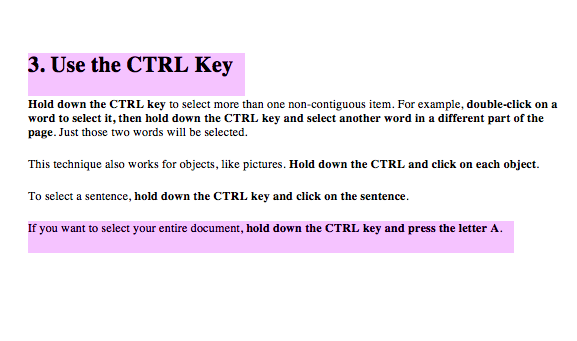 Hold down the CTRL key to select more than one non-contiguous item. For example, double-click on a word to select it, then hold down the CTRL key and select another word in a different part of the page. Just those two words will be selected.
Hold down the CTRL key to select more than one non-contiguous item. For example, double-click on a word to select it, then hold down the CTRL key and select another word in a different part of the page. Just those two words will be selected.
This technique also works for objects, like pictures. Hold down the CTRL and click on each object.
To select a sentence, hold down the CTRL key and click on the sentence.
If you want to select your entire document, hold down the CTRL key and press the letter A.
Buy the Book
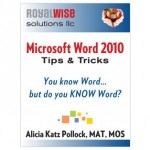 For the complete collection of time-saving tips and tricks, buy my book, Microsoft Word 2010 Tips & Tricks. Available in eBook, iBook, Multi-touch, and paperback versions.
For the complete collection of time-saving tips and tricks, buy my book, Microsoft Word 2010 Tips & Tricks. Available in eBook, iBook, Multi-touch, and paperback versions.

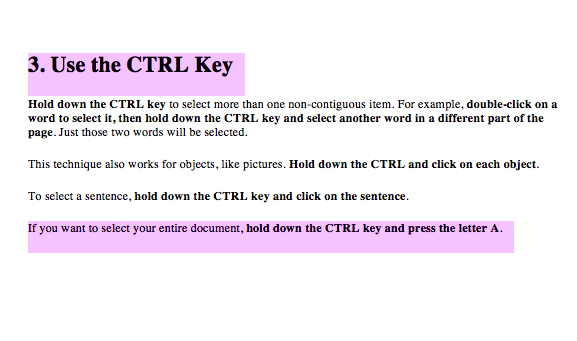



0 Comments