4 Tiny QBO Interface Updates
Because I’m in QuickBooks Online day in and day out, with a variety of clients in different industries, I always notice when there are tiny tweaks to the interface. It’s funny to me, because I notice them immediately, but they instantly become just part of the toolset, so if I don’t take the time to explore them, I forget altogether that they’re new!
So, here is a list of some of the tiny new little buttons to push that I’ve noticed this summer:
1) The new Banking icon
In the Banking Center, there’s now a little “Bank” in the upper right corner of each blue tile. When you hover your cursor over it, you’ll know which bank that account is with, even if the name you’ve given it isn’t specific.
![]()
2) Price Rules now show up when creating Products
I show how to set up Price Rules in this article, but now you can create them on the fly while adding a new Product to QBO:
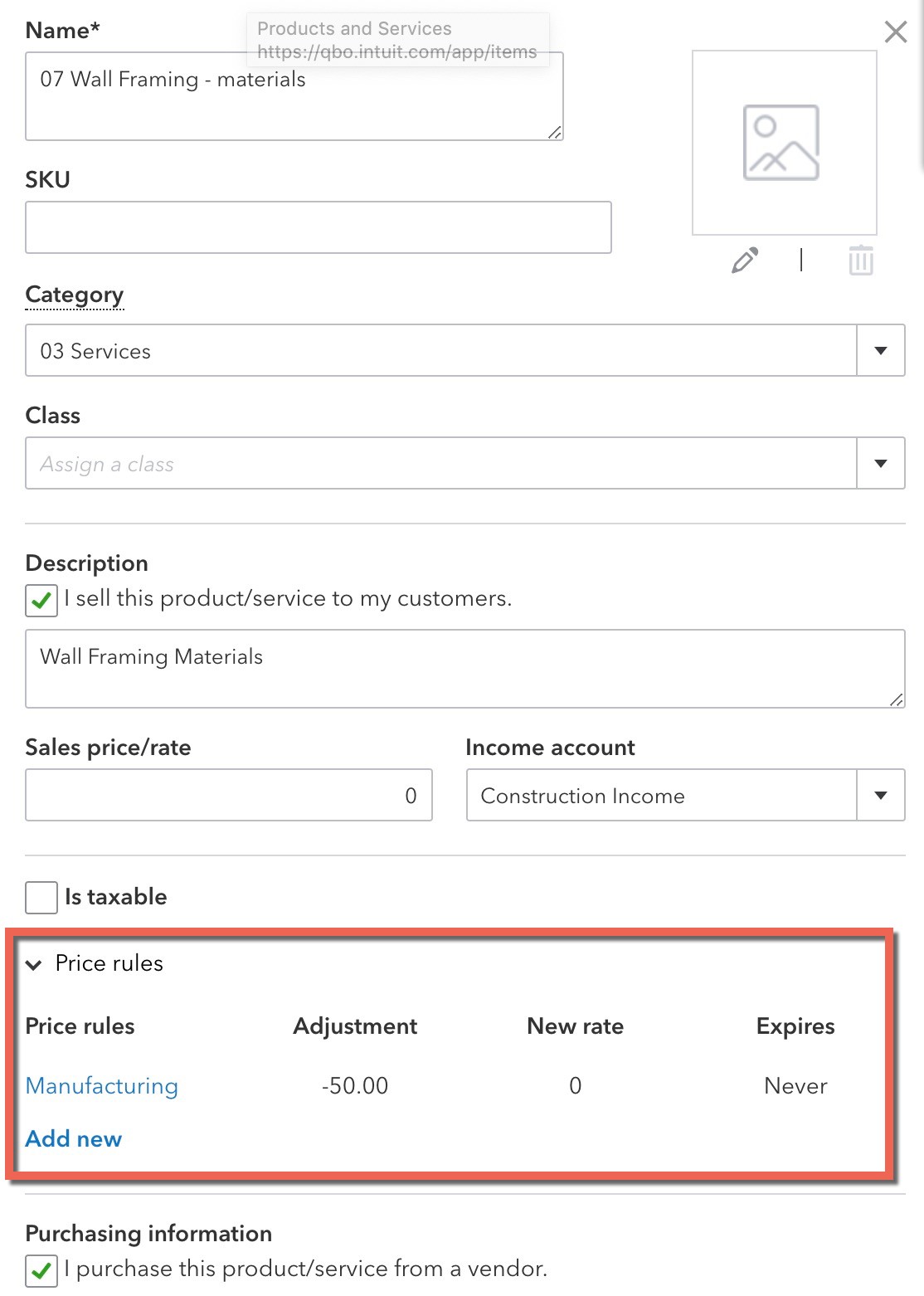
3) Settings Gears IN Expenses and Invoices!
In any Expense or Invoice, there’s a new Gear in the upper right. It’s a shortcut to the options available in Account and Settings in QBO Plus and Advanced. These are all necessary features if you’re doing Job Costing!
For example, here’s the Gear showing in a new Expense form.
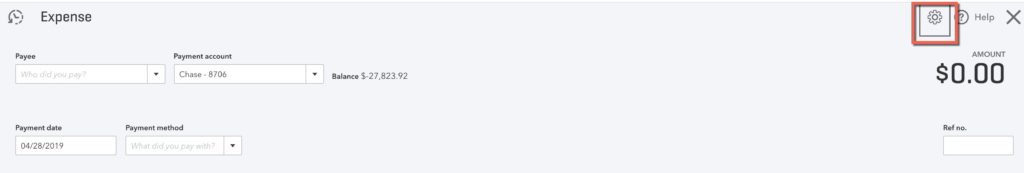
When you click on it, you’ll see this:
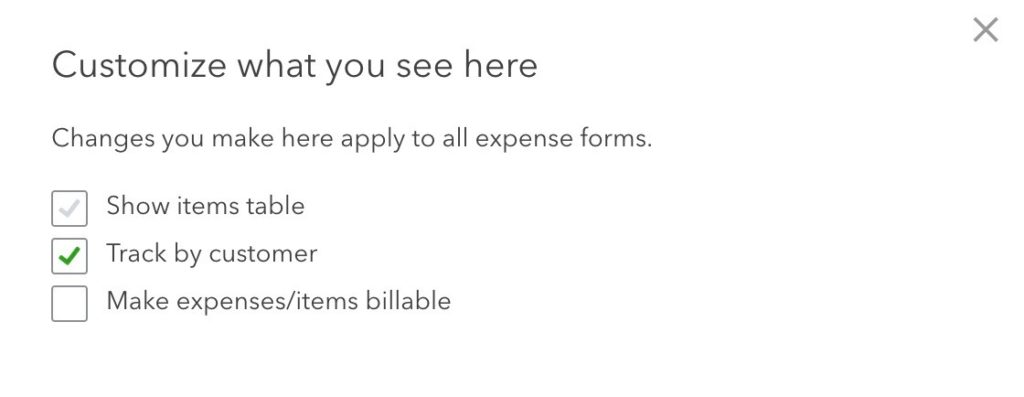
You can do the same thing with any Invoice as well! If you haven’t taken the time to modify your Sales and Expenses settings, now you can do it in-context, on the fly.
4) The QBOA Notifications Bell
To make sure you don’t overlook communications from Intuit in your email, pay attention to the Bell in the upper right corner of your QuickBooks Online for Accountants screen. If you see a pink dot, click on it to find out the latest and greatest announcements and training opportunities from Intuit:
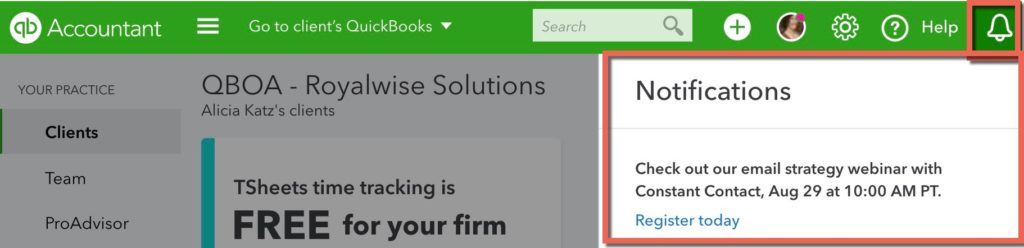
If you enjoyed this article, subscribe to our Look What I Found! free course, and check out our QuickBooks Online video training library!




0 Comments