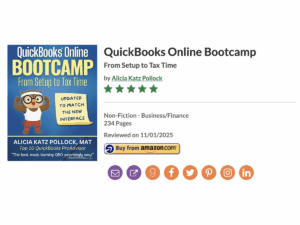Have you ever accidentally deleted a file you needed, or saved over a version and lost your previous content?
Have you ever accidentally deleted a file you needed, or saved over a version and lost your previous content?
Have no fear, Backblaze is here!
If you’re a Mac user, you have a wonderful tool called Time Machine that allows you to connect any external hard drive and have all your changes backed up automatically, every hour.
That’s a great start, and it’s saved my bacon more than once. But there’s one problem with relying on Time Machine to back up your crucial photos and documents….
….it’s sitting next to your computer.
If your house is robbed, or (heaven forbid), your house catches on fire, this external hard drive will go up in smoke, along with your computer. For that reason, it’s a really good idea to have an offsite backup as well. That way, if there’s a disaster or your hard drive fails, all is not gone.
We use a service called Backblaze. When you sign up, it will upload all your files into an encrypted backup on one of their servers. Every time you save a change to a file, it uploads to Backblaze.com automatically in the background.
Then, if you ever need it, you can log into backblaze.com and download anything from a single file to the complete contents of your PC or Mac.
You can choose a specific file from a specific date, so you can find the exact version you need.
If you need to restore a large file set, instead of waiting for the Internet download (which can take a long time), Backblaze gives you the option of receiving a Flash Drive or a Hard Drive in the mail with the entire contents of your computer.
How cool is that! The best part? Backblaze is only $5 a month, or $50 for a whole year (2 months free!). That’s incredibly cheap for your peace of mind.
We use Backblaze ourselves, so we can stand behind our experience with the company.
[button link=”https://royalwise.com/rw/product/backblaze-2″ bg_color=”#0b6cb1″ border=”#0b6cb1″]Get Backblaze[/button]