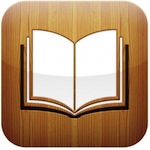 Here’s a great tip for those of you with iPhones and iPads. Have you ever wished you could get iBooks, the free app for reading books and PDFs, to read out loud to you, like an audiobook? You can!
Here’s a great tip for those of you with iPhones and iPads. Have you ever wished you could get iBooks, the free app for reading books and PDFs, to read out loud to you, like an audiobook? You can!
To make this work, turn on VoiceOver, the accessibility feature that allows blind people to use iPhones & iPads. Go into Settings > General > Accessibility and slide VoiceOver to On.
There are additional settings below for the reading speed and other adjustments.
Do note that turning on VoiceOver will change the way your iPhone/iPad works, a little. Because tapping an item once will now cause your device to read it out loud, you’ll need to double-tap items to open them, and drag with three fingers instead of two. You’ll either get used to it, or need to turn VoiceOver back off once you’re done “reading” your iBook.
Now that VoiceOver Accessibility is on, go to iBooks and open a book. Tap the first line to get the highlighting off the buttons at top.
Then swipe down the page with two fingers and your iPhone/iPad will start reading the book to you in its synthesized voice. It will even turn the pages automatically and keep going until you tap with two fingers to stop it.
Didn’t know you had an audiobook reader, too, did you?

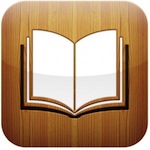




0 Comments