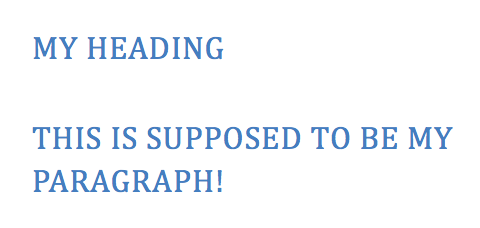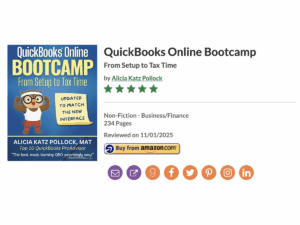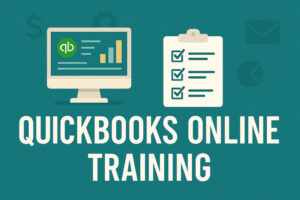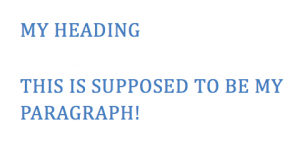 How to Clear Formatting in Microsoft Word
How to Clear Formatting in Microsoft Word
Isn’t it frustrating when you press Enter, and the next line carries forward your formatting, even if you don’t want it to. Here are 2 ways to clear formatting in Word.
Use The Clear Formatting Button
Instead of turning off every single format setting, select the text, then use the CLEAR FORMATTING button on the HOME ribbon.
One click brings the text back to the Normal style.
Press Ctrl-Spacebar
You can also clear the formatting using a simple keyboard command.
Select the text and press CTRL-SPACEBAR.
Clear More Headspace After You Clear Formatting in MS Word
Want more Microsoft Word tips? Check out our popular Microsoft Word class or click below to join our MS Office mentorship community!