Is your Mac giving you a spinning beach ball?
I just found a bug today affecting my computer and that of a friend. My computer was going extra slow, with a spinning beach ball no matter what I tried to do.
Many of you know I’m a huge proponent of not keeping any files on your desktop. Your computer treats them all like open windows, dedicating resources to remembering them for you. It sure is convenient, since Macs have a feature called “QuickLook“, where all I have to do is tap my spacebar to look at a file instead of opening its program.
But apparently there’s a glitch in QuickLook. For some reason it was constantly processing a movie file I had temporarily left on my desktop, using up my CPU.
As soon as I dragged to file into my Movies folder, and restarted my computer, all was well!
For those of you who like keeping your stuff handy on your desktop, here’s a list of 5 alternate strategies you can use that are just as convenient. I also have a video demonstration on YouTube.

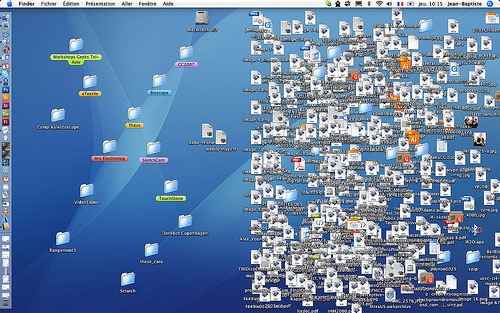




0 Comments