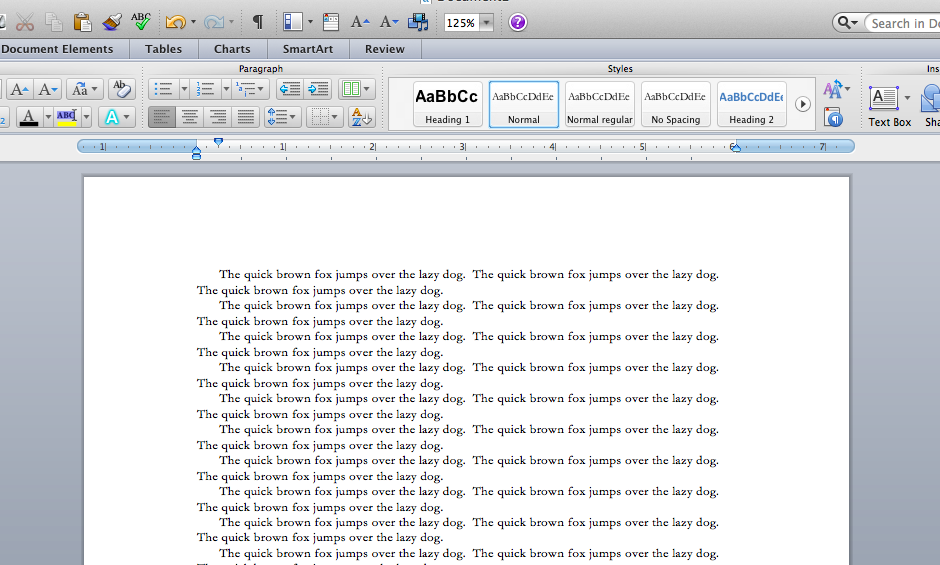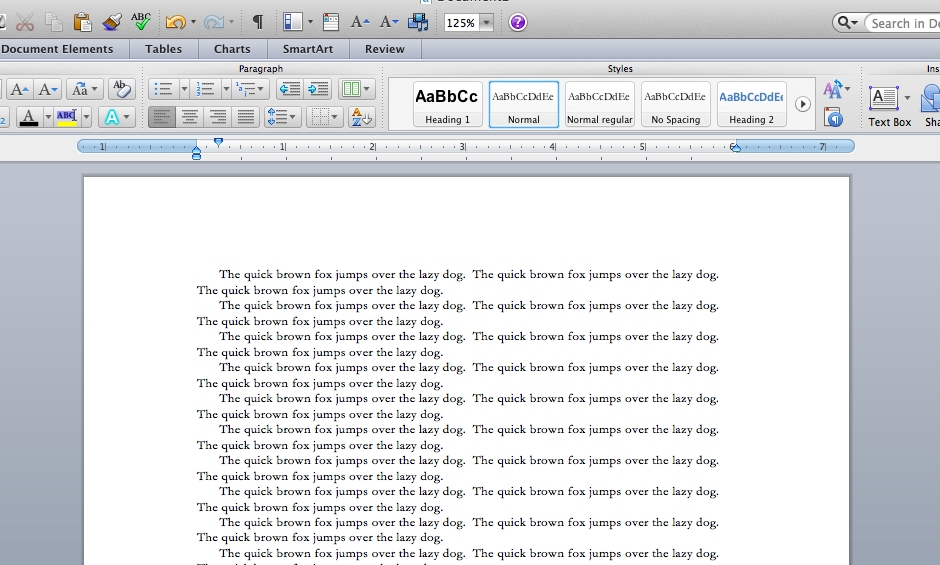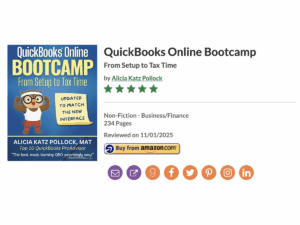If you’re creating a newsletter, flyer, or some other document, and the text hasn’t been written yet, insert placeholder text. This will allow you to work on the layout until the text is ready.
Here’s how you do it:
Type =Rand(#,#) where you want to add the placeholder text.
The first number is the number of paragraphs to create. The second is the number of sentences in each paragraph. So if I type =Rand(20,30) into a blank document, I get 20 paragraphs of 3 sentences each.
On a PC, the boilerplate text contains an explanation of Themes, Galleries, and Quick Styles. On a Mac, “The quick brown fox jumped over the lazy dog” repeats over and over again.
Buy the Book
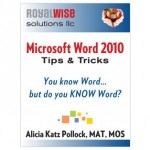 For the complete collection of time-saving tips and tricks, buy my book, Microsoft Word 2010 Tips & Tricks. Available in eBook, iBook, Multi-touch, and paperback versions.
For the complete collection of time-saving tips and tricks, buy my book, Microsoft Word 2010 Tips & Tricks. Available in eBook, iBook, Multi-touch, and paperback versions.