Most people don’t realize that Time Machine backs up their Dropbox folder by default. This is either a nice secondary backup of key information, or a waste of precious hard drive space for files that are already being duplicated to the Dropbox Web site.
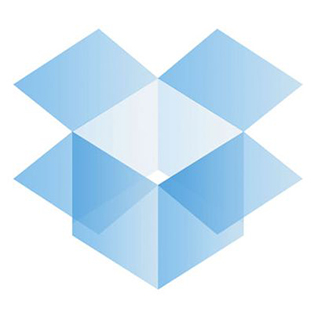





Interesting article but still I don’t understand if the DropBox files that are “on line only” are also backed up by Time Mschine
Did you click through to the article? If not, it’s at https://tidbits.com/2013/02/21/deciding-if-time-machine-should-back-up-dropbox/. The article is actually 10 years old, and things have changed. The answer to your question, though, is that Dropbox’s file structure is accessible by Mac’s Finder even if the files are “online only” and will be backed up through Time Machine as long as you have it as a cloud service in the sidebar and have turned on those permissions.