If your computer is acting buggy, the first line of defense is always to restart it. On 2-hour tech support calls, my first question is always “Did you restart?” and they say yes, then confess later that they “didn’t because it would take too long.” Sigh.
But even if you DID restart, you may want to try Shut Down. Restarting resets your software, but it doesn’t clear the hardware. If you shut down, leave the computer alone for a minute, and then start again, your firmware will reinitialize.
And your problem may be gone!

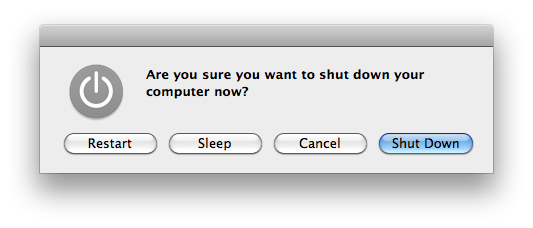




0 Comments