![]() Are you looking for an affordable alternative to Photoshop for your Mac? Try Pixelmator! You get most of the same tools and functions for a one-time cost of $29.99, versus $19.99 every month for a Photoshop Creative Cloud subscription.
Are you looking for an affordable alternative to Photoshop for your Mac? Try Pixelmator! You get most of the same tools and functions for a one-time cost of $29.99, versus $19.99 every month for a Photoshop Creative Cloud subscription.
If you’ve never used Photoshop, but are looking to get creative with your photos, Pixelmator has everything you’ll need. It’s easier to use than Photoshop. You can paint, draw, retouch, combine images, cut out, add text, adjust colors, apply special effects, and much more.
If you’ve used Photoshop before, you’ll notice that Pixelmator looks and acts a lot like the industry-standard photo editing application. You work on a canvas with layers. On your left is the toolbar, and on your right is the layers pane and effects browser. It has many advanced features, such as CMYK proofing and Save for Web. Plus, it plays well with Photoshop – you can save files in Pixelmator as Photoshop (.psd) files.
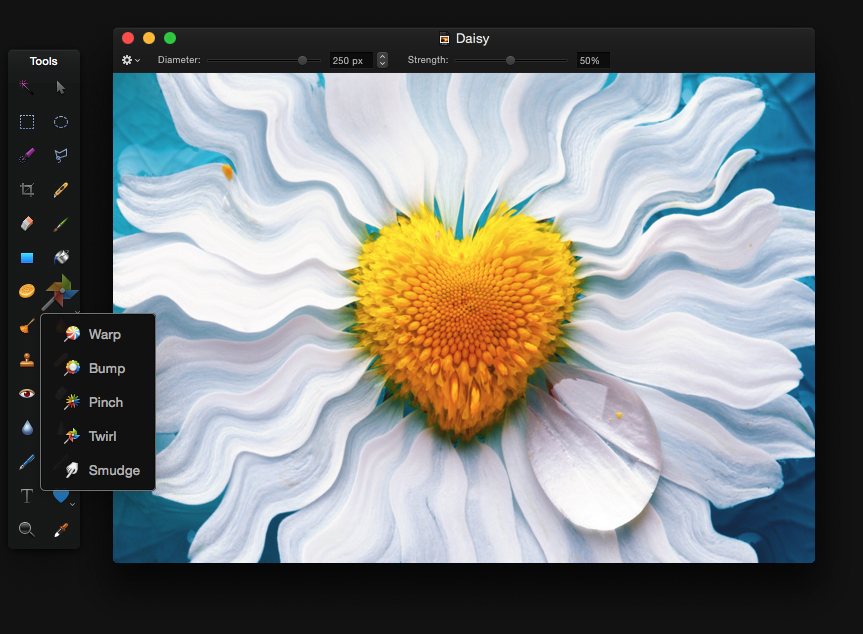
This graphics app has won many awards for good reason. Our employee, Jen, has been doing photo editing for over 10 years with Photoshop; she recently made the switch to Pixelmator and loves it.





0 Comments