To add a photo or video to an email in iOS Mail on an iPhone or iPad, touch and hold in the white space in a new message.
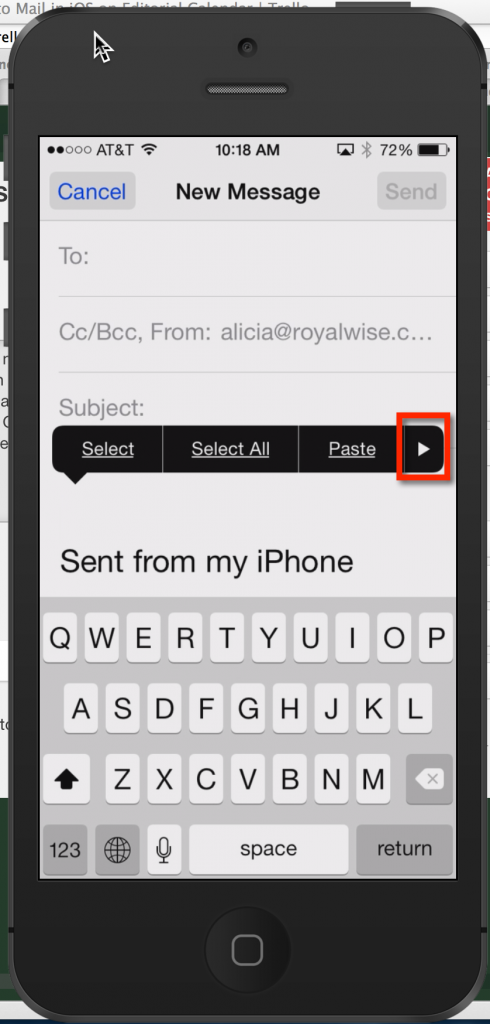 The Select/Select All/Paste menu appears, but if you tap the arrow button on the right of this menu, you can tap INSERT PHOTO OR VIDEO.
The Select/Select All/Paste menu appears, but if you tap the arrow button on the right of this menu, you can tap INSERT PHOTO OR VIDEO.
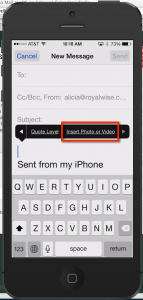 Choose the picture or movie you want to embed, and you’re done!
Choose the picture or movie you want to embed, and you’re done!

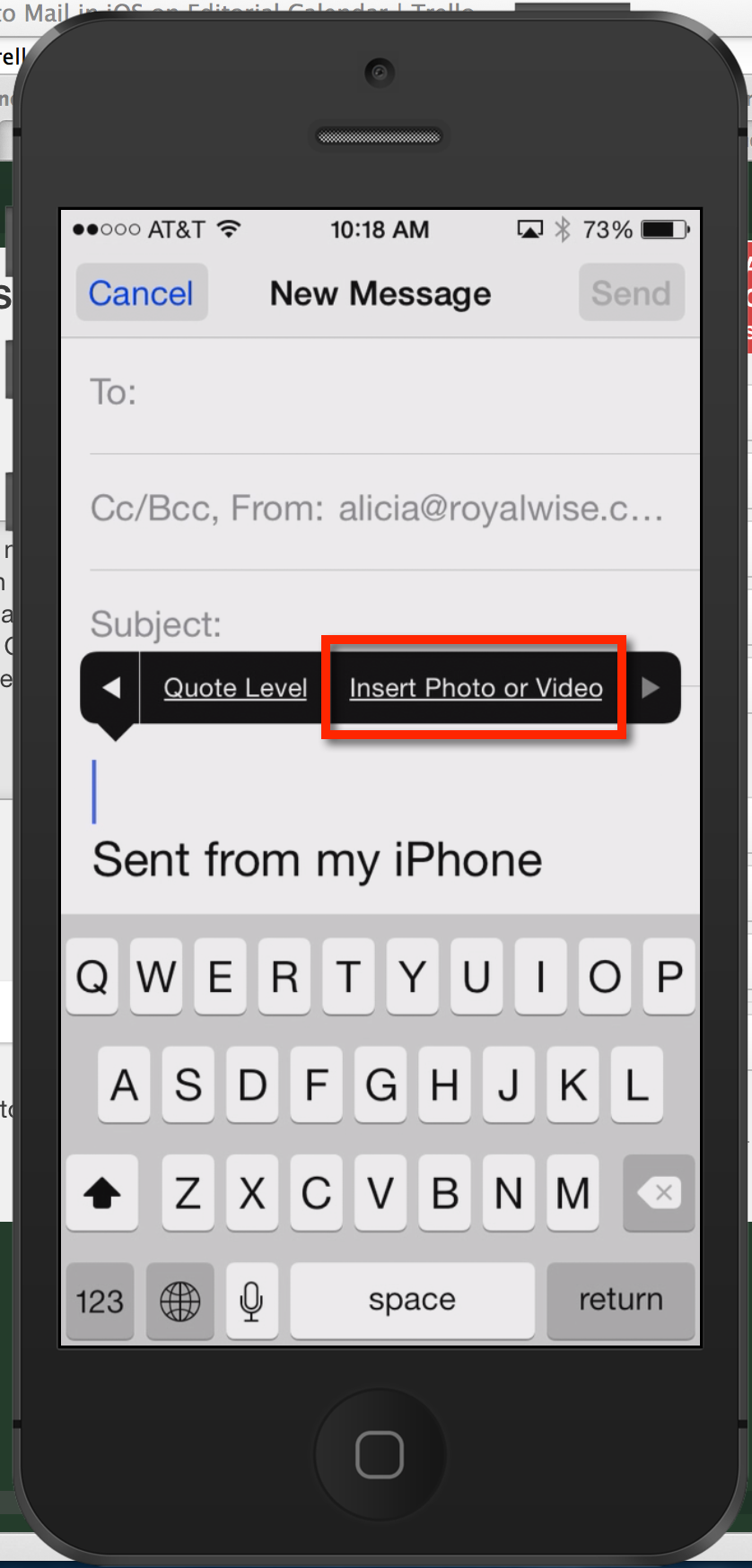




0 Comments