Zoom Share iPhone/iPad via AirPlay blocked by macOS Monterey AirPlay to Mac feature
Every Fall, Apple launches new versions of all of its operating systems and I always cover the new features in my “What’s New” courses. When I teach my iOS classes, I love to display my iPhone or iPad on the screen and share it with the audience so that I can demonstrate the features.
A few weeks ago, I did my iPhone training class, “What’s New in iOS 15” where I show off all the cool new things you can do on your phone. I also recently taught “What’s New in macOS Monterey,” with all the new tricks your computer can do.
I was also scheduled to present a brand new offering, “What’s New in iPadOS 15” (same stuff, but specific to iPads…), but for some reason I could not make Zoom’s Share iPhone/iPad via Airplay feature work.
My first solution was to switch to Zoom’s Share iPhone/iPad via Cable feature by plugging my iPad into my Mac with a USB-C to USB-C cable.
But I discovered there is a known issue with the new M1 iPad Pros when using this option…there is a repeating feedback sound that recurs every few minutes and it ruined my recordings. So plugging in the iPad wasn’t going to work.
When I had given my iOS 15 course a few weeks before, I had not yet upgraded the iMac I use to record my webinars, so I knew the feature used to work in macOS Big Sur. But I had installed the new operating system on the machine to demonstrate all the awesome new features in Monterey. And that is where I got in trouble.
Here at Royalwise, we have been using Zoom for many years to broadcast our live in-person classes. When COVID hit and everyone was quarantined, using Zoom became a necessity so we could continue to offer our students learning opportunities online. Even at the beginning of quarantine, I offered free How to Use Zoom classes and taught hundreds of people how to join meetings, set up Zoom accounts, and even host their own webinars. I had shared my iPad and iPhone through Zoom hundreds of times…this wasn’t new to me. So why, all of a sudden, did this useful feature stop working?
Enter macOS Monterey.
Apple’s new macOS Monterey operating system has tons of new features. SharePlay is a great new FaceTime enhancement where family and friends can share multimedia content with others including movies and shows from AppleTV+, Disney+, and other streaming apps, while also video chatting and text messaging during the show. LiveText allows you to copy and paste text from photos in your Photos app, and in real time from your Camera. You can even translate foregin languages on the fly! The one that I was really excited about was the ability to AirPlay to Mac where I could display my iPhone or iPad natively onto my Mac. That would eliminate my need for third party apps to show my iOS devices on my macOS devices. Thank you, Apple, for simplifying things and removing an obstacle from my daily life! Or so I thought…….
It turned out that this new AirPlay to Mac feature was blocking my ability to use Zoom’s Share iPhone/iPad via Airplay. When I tried Airplay to Mac, it did not show up in my Zoom meeting while Sharing my screenDesktop 1.. What a mess!
So if you use this Zoom feature to screen share your iPhone or iPad during a call, here is your solution. It turns out that for the new AirPlay to Mac feature to work, Apple had to implement a new AirPlay Receiver, but it interferes with third party apps’ ability to leverage AirPlay.
It is all or nothing with this new feature. If you need to use Zoom’s Share iPhone/iPad via AirPlay feature, you cannot use Apple’s AirPlay to Mac feature. I guess we can’t have everything. Thanks for trying, Apple!
Luckily, they added AirPlay Receiver to the list of Sharing options so it can be turned on and off. Here’s how:
Head over to Apple menu > System Preferences > Sharing and look for the new checkbox for AirPlay Receiver. Uncheck it.
Want more Apple training, tips and tricks? Consider joining our awesome Apple community where we nerd out on stuff like this every day!

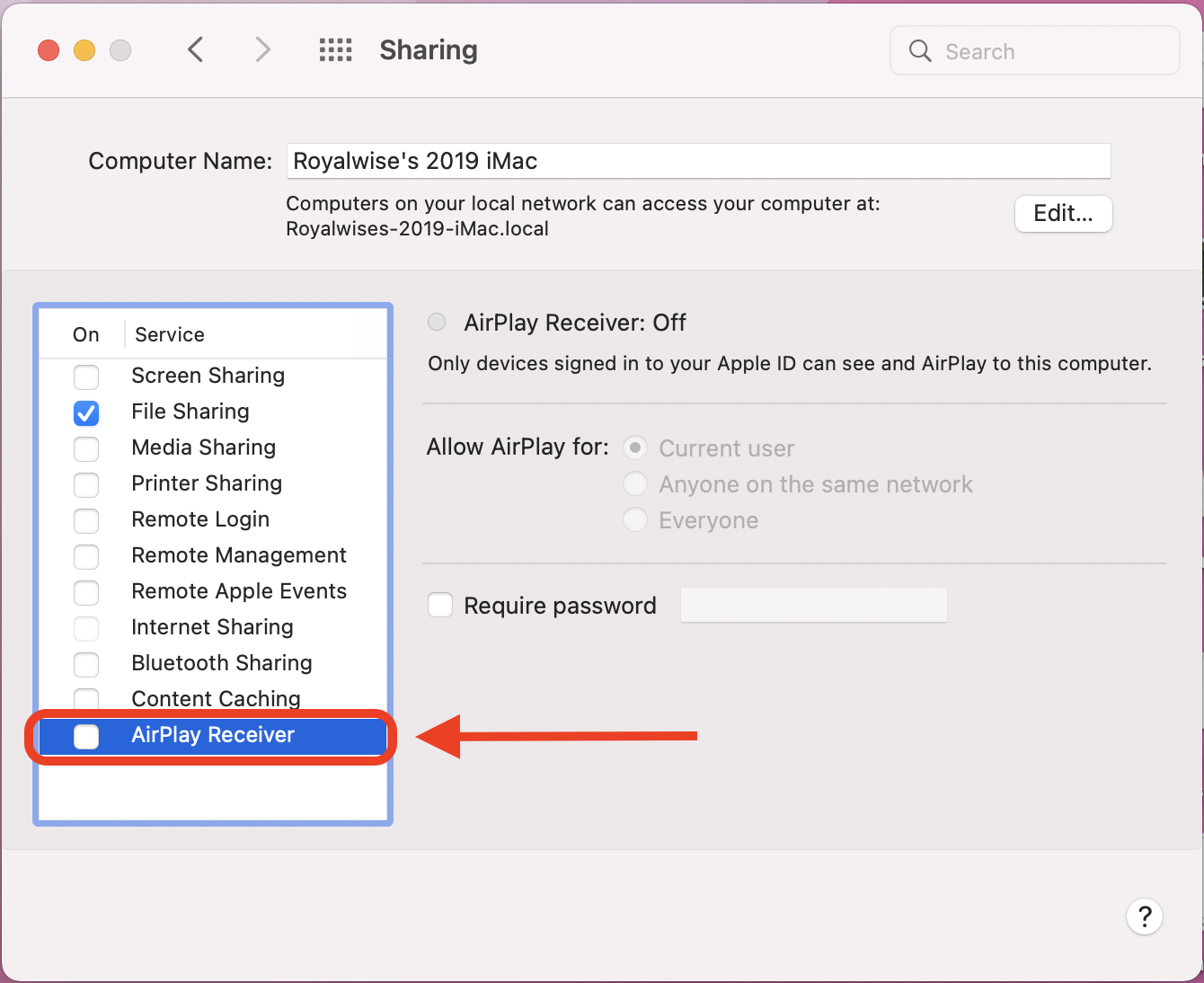
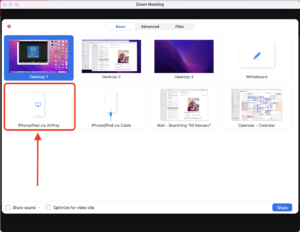
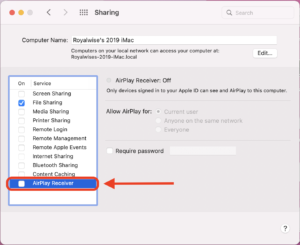

0 Comments