Sometimes when you’re looking at your checking accounts in Quicken Essentials for Mac, the running Balance column (1) shows up empty.
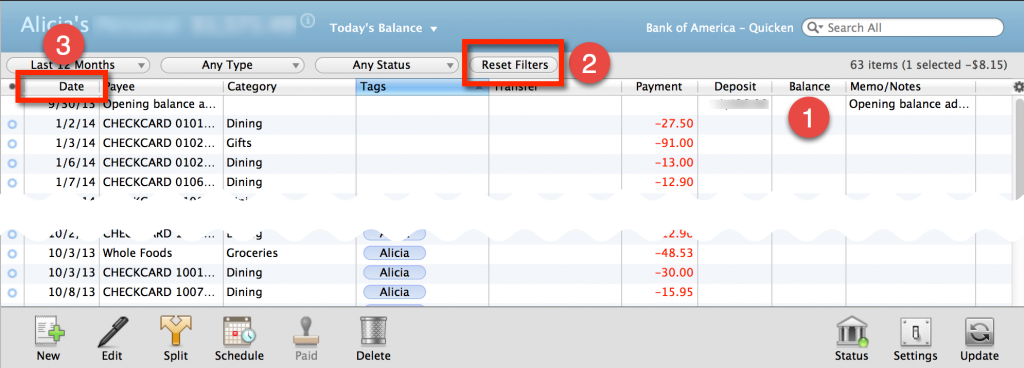 Here’s how to fix that glitch.
Here’s how to fix that glitch.
First, click on the Reset Filters button (2). It won’t look like anything happens, but that’s just fine.
Next, click on the Date column header (3). Make sure that it shows the oldest transactions at the top and the newest transactions at the bottom. If it doesn’t, click the Date column header again.
Voilà! Your balance should now appear.
I’m not sure why this happens, but at least the fix is an easy one!

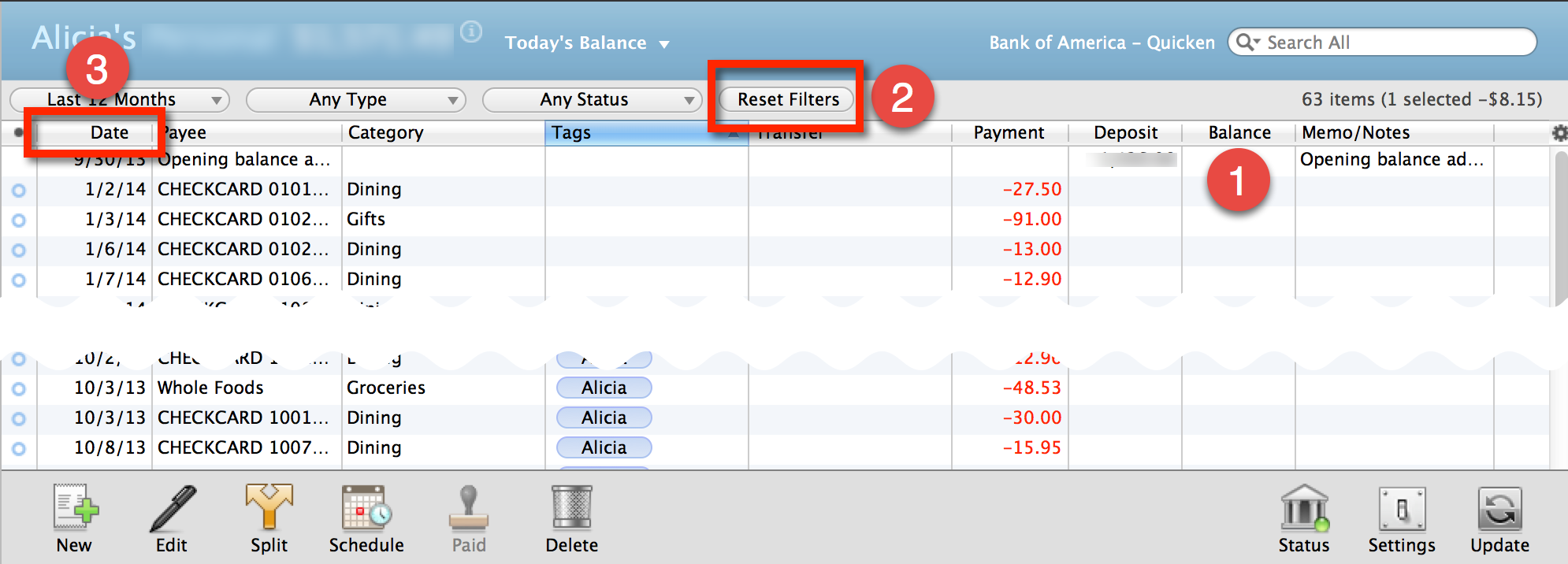



Worked fine ! I work with numerous accounts and two of them would not show balance.
My question to you is: how in the heck did you figure out the sequence of “filter” and “date”? You are one SMART lady!
it worked fine for me which is good because not seeing the balance was scaring me. I have an older version
My reset filters button is not showing up
This article is several years old and the interface has probably changed. Please send me a screenshot and I’ll take a look.
Thanks for the double click on the date. Was driving me crazy.
Why does the reconcile column show up in some of my accounts and not in others when I reconciled all the account?
Hi Cyndy, when you create a column layout for one account, it does not apply to all of them. You have to right-click on the bar in each account to get Reconcile to show up on each.
looking at the dates! it still works!! Ohmygoodnes! Ive spent a lot of time trying to figure that out! thanks
Alicia, Thank You !!! Thank You !!! Thank You !!! I was about to give up and call Quicken. You saved me no telling how much time I would have wasted on the phone.
Thankis Alicia, that worked for me
I tried all this and …. NOTHING. I STILL can’t get a running balance.
What else should I try?
Hi Donna, I’d have to see your computer to figure out why it’s not working for you. If you’d like to do a screenshare, I’ll be happy to take a look. Give me a call at 971-235-7119 and I can help. Alicia 🙂
same with me no running balance
Hi Jim, I can’t diagnose what’s not working for you without seeing your computer. If you’d like to do a screenshare with me, call me at 971-235-7119 so I can take a look with you. ~Alicia 🙂
I followed your directions perfectly and it didn’t work. I don’t know what else to do. Help!
Hi Olga, I’ll be happy to walk you through – give me a call at 971-235-7119 and I can walk you through. My virtual support rate is $99/hr, billed in 15 minute increments, and it should only take a few minutes.
That worked fine, had just about given up.
It worked. Strange, but it worked. Thanks so much.
Wow that worked beautiful. My wife was going crazy trying to get that balance. This worked perfect.
thanks a million.
Works great with a double click on DATE. Thank you!!!
Jim