 Things is a task manager for people who are looking for more than a To Do list, but are not quite ready for a project management app. Get it for your iPhone, iPad, and Mac.
Things is a task manager for people who are looking for more than a To Do list, but are not quite ready for a project management app. Get it for your iPhone, iPad, and Mac.
Get Organized, Be Productive
Organize your To Dos by Today, Next, Scheduled, Someday, and Projects. You’ll always know which tasks are priority, have hard deadlines, or can be postponed. It separates the tasks that are currently just ideas, and those that have a larger scope, such as writing a novel.
At the same time it sorts by time frame, it also groups by project. That way you can see one item in two different views. Click on a Project in the sidebar to view a list of tasks that you can check off as you complete them.
Adding a few contacts to the list also allows you to delegate tasks to others!
Handy Features
Not only is Things intuitive, easy to use, and customizable, it syncs with all your computers and devices. And, it offers these features to help you stay on top of your tasks:
Quick Entry
One great feature is the ability to add a To Do to your list the moment you think of it. For example, you’re typing a letter in Microsoft Word and you remember that you have to pick up a friend from the airport on Sunday. Just press a system-wide keyboard shortcut and a Quick Entry window appears. Then, enter your To Do and get back to your document.
Autofill
Emails often contain To Dos. Your sister just sent you an email asking you to pick up a birthday card for Dad. You don’t have to type the To Do. Just select the part of the email that contains the To Do and press the auto-fill shortcut. The Quick Entry window opens with your selected text already added to the notes!
Daily Review
All your To Dos for today show at the top of the list, and below are the tasks that are currently due. Decide which ones you need to tackle today and which ones you can postpone.
Are you ready to get organized? Try Things.
Get the AppRelated Posts
[related_posts limit=”4″ image=”150″]

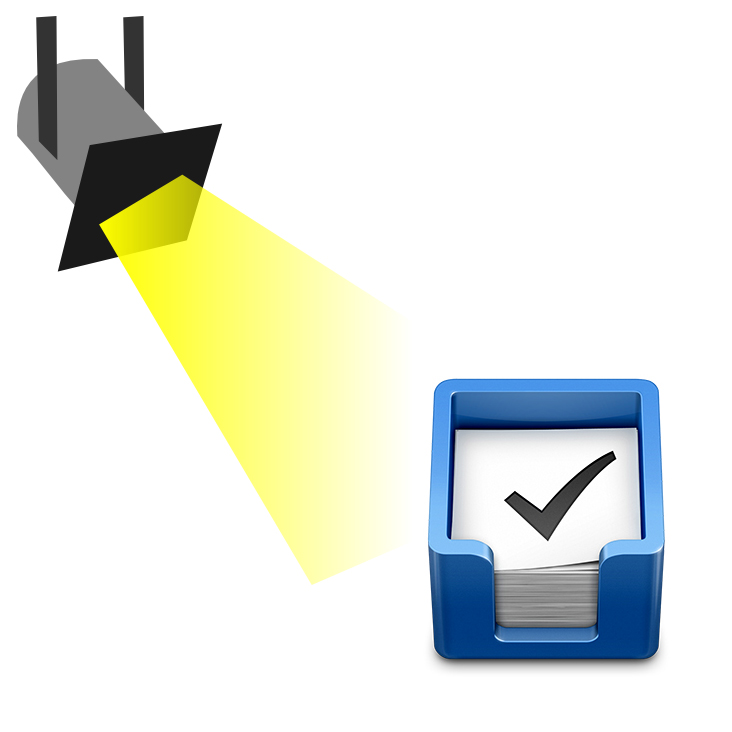
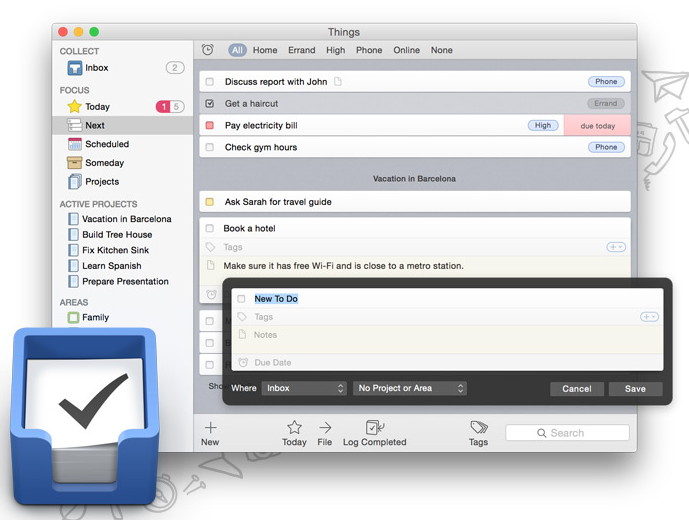



0 Comments