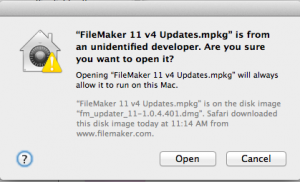 Apple’s new Sandboxing ensures that you can’t install software from vendors that are not on their “approved” list. For many users that’s just fine, but power users need software not sold in the Apple Store, or from small independent developers.
Apple’s new Sandboxing ensures that you can’t install software from vendors that are not on their “approved” list. For many users that’s just fine, but power users need software not sold in the Apple Store, or from small independent developers.
You can change your computer’s default settings by going into System Preferences > Security & Privacy, clicking the lock, and changing the “Allow applications downloaded from:” radio button.
But if you don’t want to change your default, and still have the power to install any software any time, all you have to do is hold down the Control key, and click Open off the shortcut list. This bypasses the installation preference. Considering that well-respected software like FileMaker still falls into this trap, Control-Open is a handy way of staying secure without limiting the usability of your computer.

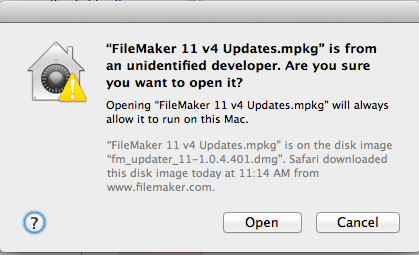



0 Comments